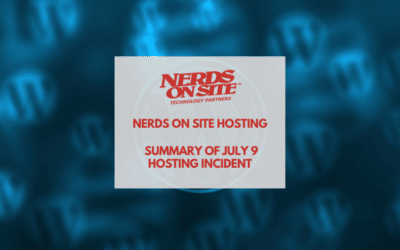For many business people, their email inbox is a drag on their productivity. Massive amounts of email – and much of it useless – causes many to loathe checking their email, or it causes many others to stay glued to their inbox just to stay on top of it. The CEO of a large European-based tech firm hates email so much that he is attempting to actually ban it for his 74,000 world-wide employees. Blogs (including Forbes last week) are full of ideas on how to manage your inbox, and most of these ideas serve no real purpose other expounding the problem (in this author’s humble opinion.)
I personally get far in excess of a thousand emails sent to me every day, and yet many of my colleagues are surprised to find that my inbox generally doesn’t require scrolling on a MacBook Air. I thought I’d add my voice to the chorus preaching about clean inboxes, and share some of my tips to keep your inbox clean.
Spam Protection
The very first step is to have really, really good spam protection, what we would call enterprise-grade spam protection. It used to be that really good spam protection was quite costly, but that cost has been coming down quickly over the past years, to the point that today you can actually get it for very little or nothing at all with a good hosting package. According to SpamCop.net, on average 14.6 spam messages were sent every second during the last year. According to Symantec, about 73% of all email is spam, and by cutting out that volume, you’ve already saved yourself the vast amount of email coming to your inbox.
Now, you probably already have a spam filter, provided by your current email provider. How good is it? Are you still getting a few dozen spam emails each day? Then it’s time to cut those out. Nerds On Site provides spam filtering by SpamExperts with all of our shared hosting account. SpamExperts is a fantastic enterprise-grade spam filter, which claims 99.98% of spam is stopped by their system with only a 0.0001% false positive rate. By adding such a spam filter to your system, you can cut down on almost all the garbage you get on a daily basis.
OHIO
No, not the state – it’s an acronym, standing for Only Handle It Once. This is a method that I stumbled upon a year ago or so, and it’s a magnificent way to deal with most of the remaining legitimate email that is coming into your inbox. Every day, a large portion of your inbox is filled up with emails that come frequently, repeating themselves nearly every day. It’s time to find a way to stop all of them! Here are a few examples and fixes, and you can apply these to your own particular circumstances.
First up is newsletters. We all seem bombarded with newsletters, whether they are daily, weekly or monthly. Most, if not all of them are newsletters we no longer want, no longer remember signing up for or are borderline spam themselves. Unsubscribe! All legitimate newsletters have a unsubscribe link at the bottom, and if they got past your excellent spam filter, they are almost certainly not a phishing link. In nearly 100% of the cases, once you unsubscribe from a newsletter, the company sending them will immediately honour your request and will stop sending them to you.
Next up is automated reports. Many of us seem to get a constant stream of automated reports from such services as MLS listing services, daily deal services, equipment monitoring alerts, etc. In many cases, you can change this flood of alerts to only alert you when something critical is happening, or to send you a daily summary of these reports instead of each individual report one at a time. For example, I’ve read that Groupon has a setting where you can request to only get one summary email per day instead of an individual email for every deal. One other example is reports that you simply don’t need to action, or that shouldn’t have been sent to you in the first place because you should have taken action. A perfect example of this is a ticketing system or a project management system in which a team is working on the same project or ticket. Every notice how every time an alert goes out to the person who ‘had the ball’ you get copied on it? See my Outlook Rules tip below for ideas on solving that.
My last example ties in closely with the automated reports example, but is slightly different. I’ve dealt with many professionals that have great monitoring services watching everything from the health of a computer to the health of a piece of equipment. Many times when the system alerts them to a problem that isn’t critical, they leave it to deal with it later. The problem is that we are all so busy we put off this ‘non-critical’ tasks, and suddenly we find ourselves with many, many repeats of the same alert. Now multiply this across all the systems you are monitoring, and you can quickly see how hundreds of items in your inbox are just copies of the same ‘non-criticial’ alert. Here’s the fix – start getting into the mindset that every single alert is critical. You need to find a way to NEVER get that alert again. This might mean hiring someone to permanently fix it, or fixing it yourself. Either way – by fixing the ROOT cause of the alert, you’ll ensure that you no longer get that email in your inbox.
Outlook Rules
Now this tip might take an IT’s help to accomplish (did I mention we can help?), but it’s extremely powerful. Microsoft’s Outlook application is very popular for business email use (and is this author’s personal recommendation for an email program over anything else) and it contains a very powerful email rule system. I won’t go into any depth on specific rules, but consider the remaining email in your inbox. Is any of it legitimate email that actually requires you to take no action at all? Consider writing a rule to automatically delete it before you even see it. You can also write rules to automatically move certain emails into a subfolder, or flag certain emails as important. For example, you may want to flag all emails from your company’s CEO as important so that your eye is immediately drawn to it when you look at your inbox. However, I find the most powerful use of this tool is to automatically delete duplicate copies of email. Many of us find ourselves on multiple company mailling lists, and frequently the same email is sent to all of these mailling lists. You can write an intelligent Outlook rule to automatically delete all but one of these duplicate emails.
No one rule will solve YOUR email woes, but our team can certainly help you find the perfect combination for your business. Nerds On Site works hard every day to increase your Productivity, Profitability and Pleasure through technology. Get in touch today and learn how we can make inbox frustration a thing of the past!