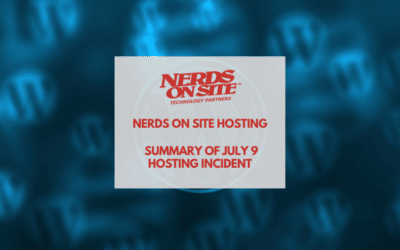For our valued clients using our Business Shared Mail service, here are our recommended mail settings:
Article Contents
IMAP
Incoming Mail Server: nos-mail.manageyour.host
SSL: yes
Port: 993
SMTP
Outgoing Mail Server: nos-mail.manageyour.host
SSL: yes
Port: 465
Outgoing authentication must be turned on.
Mac Mail

- When adding a new account, select the ‘Microsoft Exchange’ option
- Enter your email address
- When presented with the ‘Sign in to your Exchange account using Microsoft?’ dialog, select ‘Sign In’
- Enter your password and click ‘Sign In’
- After a pause, you will get a dialog message saying it could not validate your account. Will in the following string into the Internal and External URL: https://nos-mail.manageyour.host/EWS/Exchange.asmx
- Select the features you wish to sync (Mail, Contacts, Calendars, etc.) and select ‘Done’
iPhone
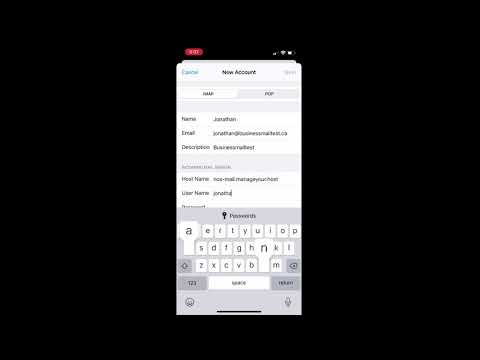
- When adding a new account, select the ‘Other’ option
- Select ‘Add Mail Account’
- Enter your Name, Email Address, Password and a description of the account
- Ensure that the ‘IMAP’ type is selected, ‘POP’ will not work
- Enter ‘nos-mail.manageyour.host’ as the Incoming and Outgoing Host Name
- Ensure all fields are filled in and finish
Outlook
Note that Outlook for Mac is not supported as Microsoft has removed all support for anything except Office 365. It is expected that IMAP functionality will be added back in soon.
- Enter your email address and click ‘Connect’
- Select IMAP
- Enter ‘nos-mail.manageyour.host’ for the incoming mail server, and select ‘SSL/TLS’ as the encryption method, then set the port as 993.
- Enter ‘nos-mail.manageyour.host’ for the Outgoing mail server, and select ‘SSL/TLS’ as the encryption method, then set the port as 465
- Click Next and enter your password, then click connect.
Email clients supporting TLS 1.2
This list is not a guarantee of compatibility. In general, support will not be offered for mail clients that are out of date. We do not recommend using Outlook 2013 or older.
- Outlook 2003
- Outlook 2007
- Outlook 2010
- Outlook 2013
- Outlook 2016
- Outlook 2011 / MAC OSX 10.11 – 10.13
- Apple Mail / OSX 10.12 (Sierra) and above
- Mail / iOS 11+
- Mail / Android 5+
- Thunderbird 45.6+
Webmail
Webmail can be accessed here: https://nos-mail.manageyour.host