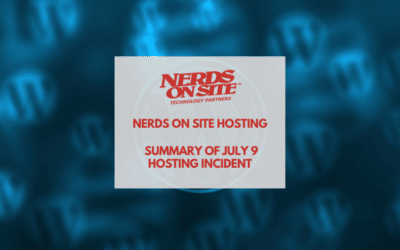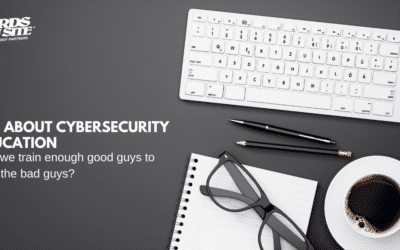Did you know that you can make your Joomla site more Search Engine Friendly? Simply click on:
Site >> Global Configuration >> SEO Settings
Below this section you see “Search Engine Friendly URLs” simply click “yes” as often if defaults to no.
What does this do, and what does it mean for you?
It changes the URL from;
www.test.com/index.php?option=com_content&view=article&id=19&Itemid=27
to
www.test.com/overview.html
This makes the site much easier to navigate back too, especially if the user is manually inputting the site. As well it makes it easier for search engines to index a URL like this. Next time we will talk about Meta Tags in Joomla and how they help with search engines as well!
Why is your website page speed important in Search Engine Optimization (SEO)?
I'm going to open this blog post up with a term you may have heard of if you've focused on developing websites before,...