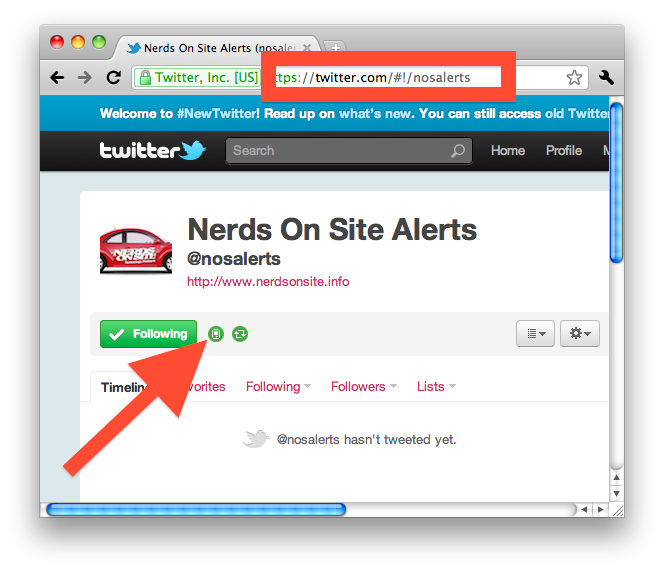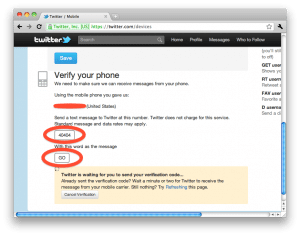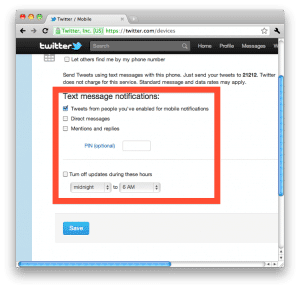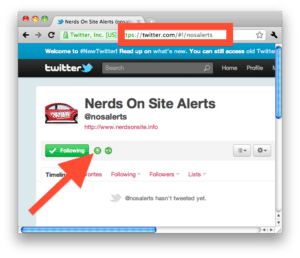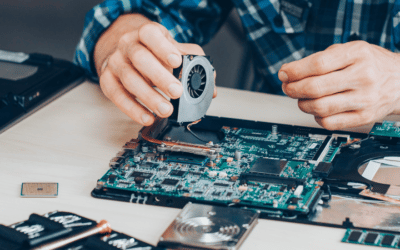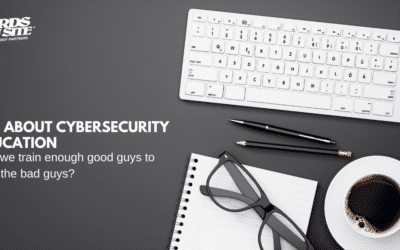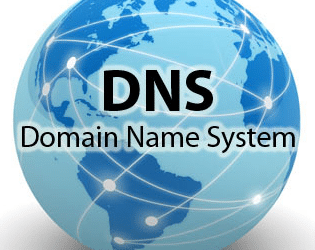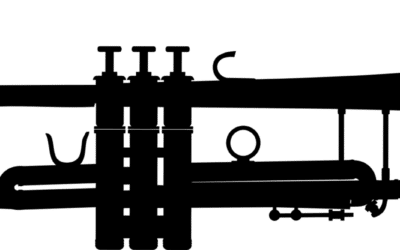Since part of our mail infrastructure lived at the N. Carolina Amazon Data Centre, those alerts failed, and only those of you who either kept up with our twitter accounts or blogs were informed.
We recognize the need for push delivery of not just outages, service windows, infrastructure issues of our own, but also of those we are connected to in the cloud, including Amazon, Google, etc.
To this end, going forward we ask that you follow this process outlined below in order to be notified of systems outages.
Our commitment is to provide NormalSpeak alerts to outages of any Software-as-a-Service solution we provide as well as related services that may affect our clients and team members worldwide.
For this alerting to take place, we have chosen Twitter, and a brand new account that will be used specifically for alerts only. This account is:
Tweets by NOSalerts
The rest of this article will go through the details of how to enable SMS delivery so you are alerted by a text message right to your mobile phone rather than depend on email only for alerts. Here is the step-by-step process if you have never used Twitter.
-
-
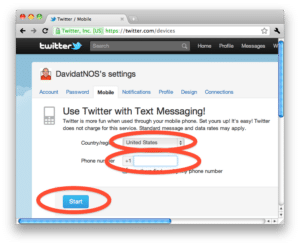 Sign up for a twitter account at https://twitter.com/
Sign up for a twitter account at https://twitter.com/- Log into your newly-created (or existing) twitter account
- Go into Account Settings and then the Mobile tab as shown here and enter your country and mobile number, then click Save:
- Verify your phone as instructed on-screen:

- Once your mobile phone is verified, specify the kinds of text message notifications you wish to receive: these below are good preferences to choose for the purpose of receiving important alerts:

- Finally visit https://twitter.com/nosalerts and enable the text-messaging option so it looks like this:

-