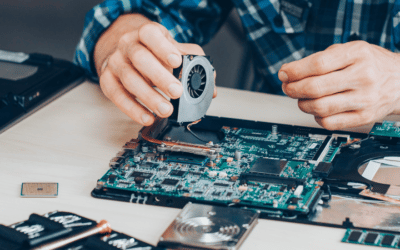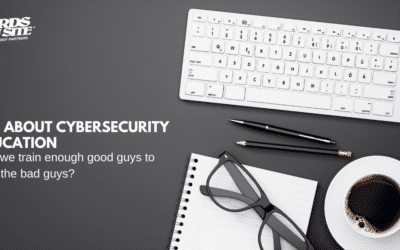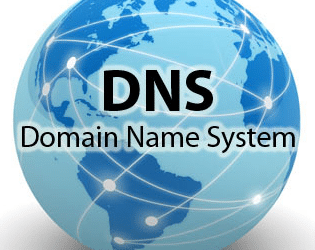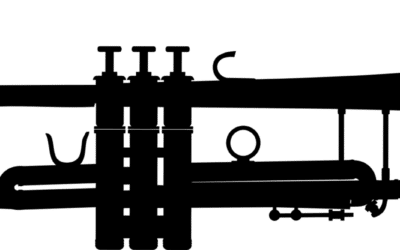1. Don’t open email attachments; even if it’s from someone you know. If you do get something from someone you know, make sure that they really sent it to you. Email attachments are the number one way viruses and trojan horses get into your email. You might also want to turn off HTML email in Outlook and other programs. HTML emails are just as dangerous as rogue web sites, and can spread infections just by previewing them.
2. Don’t click links in email. That link could lead you to a phishing site, or the link may lead you to install malicious software. Copy and paste links into your browser, or type them in by hand instead. Another reason to disable HTML email – the HTML hides the real destination of that seemingly innocuous link.
3. Don’t download files from places you aren’t absolutely sure are safe. Stick with the well known sites. Teenagers who use file sharing software like BitTorrent, Azureus, Kazaa, Morpheus, Grokster, and Limewire, often unwittingly download spyware and trojans. If you must, quarantine all downloads then scan them a few days later with an updated anti-virus.
4. Update your OS regularly! Turn on automatic updates in OS X and Windows. Apply all critical updates immediately. Criminals often create hacks within 24 hours of Microsoft’s patches (these are called zero day exploits), so you need to protect yourself the day the patches appear.
5. Use a firewall. The best firewall is a hardware router – the kind you use to share an internet connection. Even if they’re not billed as firewalls, they are, and they’re quite effective. I also recommend turning on your operating system’s firewall – even if you have a router – but I don’t recommend third-party software firewalls. They cause more problems than they solve.
source: https://www.labwithleo.com/shownotes/episode4/callerquestions
ALSO: When choosing an anti-virus you might want to look at the reviews at independent sites like the Virus Bulletin and AV Comparatives. {note: Kevin believes this should be Point #6. Only if you have several years of experience and know-how should you attempt to run without an anti-virus, and even then, you should for peace of mind.}
Note: Spyware is also an issue nowadays, and deserves mention. Here are tools you can use to remove such parasites.
Keep in mind, these are just the 5 basic rules of computing, and by no means do they cover everything, but they are a good start, and that’s the point.
Privacy Shock! Computer Repair Stores Snooping Your Computer.
A new study by the University of Guelph has shown that 50% of the computer shops violated your privacy when using a...