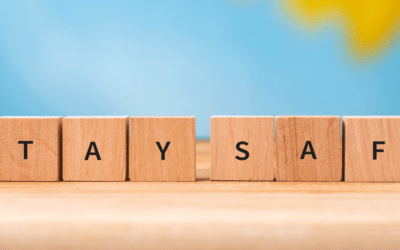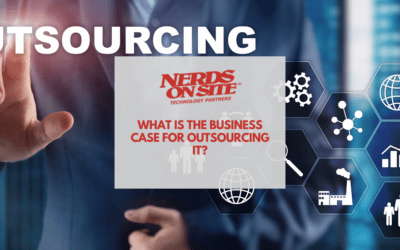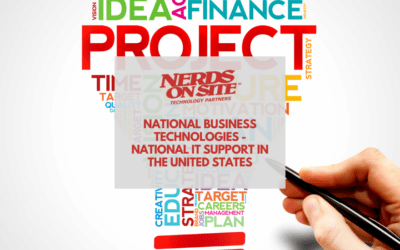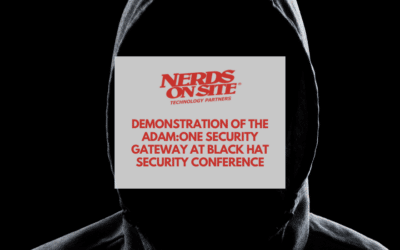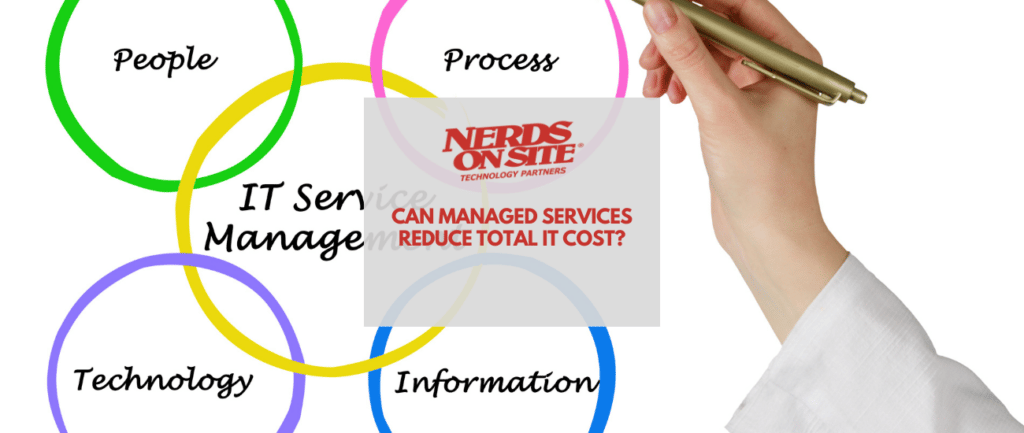
Can Managed Services reduce total IT cost
Article Contents
The answer is yes, but it depends on the specific services being managed and the business’s current IT infrastructure.
For example, if a business outsources its server management to a Managed Service Provider (MSP), they no longer have to hire in-house staff or purchase equipment for that function. This can lead to significant cost savings when considering salaries and other benefits. However, if the business already has a well-functioning in-house IT department, outsourcing certain services may not result in cost reduction.
It is important for businesses to carefully assess their individual needs and circumstances before deciding whether to use Managed Services. Ultimately, the goal should be to find the most efficient and cost-effective solution for the company’s IT needs.
How do you reduce your IT costs with an MSP?
Partnering with an MSP can often lead to cost reductions, as they can handle certain IT functions for a lower cost than an in-house team, bringing experience and expertise to the table.
Reduce costs associated with hardware & software
MSPs often benefit from economies of scale, allowing them to access better deals on hardware and software. This can result in cost savings on the initial overhead and the labor costs associated with handling the purchasing and installation.
Tax benefits for hardware services
Many businesses can also benefit from tax deductions for outsourcing certain hardware management services to an MSP. When you purchase an item outright, the value of that item will reduce over time through depreciation. However, if you outsource the management of that item to an MSP and pay a monthly fee, the entire cost can often be written off in that year.
Reduced labor costs
Outsourcing certain IT functions to an MSP can also reduce labor costs, as businesses no longer have to hire in-house staff or train current employees for those tasks. This can lead to significant cost savings, especially for small businesses that may not be able to afford a large IT department.
Streamline processes & increase efficiency
An MSP can bring organization and streamlining to a business’s IT processes, leading to improved efficiency and, ultimately, cost savings. They can also provide valuable consulting on ways to improve operations and reduce unnecessary expenses.
Immediate phone & remote support
MSPs often offer 24/7 help desk services, allowing for faster resolution of technical issues and reduced downtime, leading to increased productivity and cost savings.
Evaluating current IT infrastructure and processes
Looking closely at current technology, systems, and processes can often reveal inefficiencies or outdated solutions costing more money than necessary. Implementing updates or streamlining processes can lead to cost savings.
Considering cloud-based solutions
Moving certain IT functions to the cloud can often reduce overall costs, as it eliminates the need for physical hardware and allows for more flexibility in scaling services. An MSP can assist with this transition and ensure smooth implementation.
Enhanced security measures
MSPs often have specialized knowledge and access to the latest technology and updates, allowing for more effective security measures to protect the business’s data and network.
Peace of mind & stress-free IT experience
Outsourcing IT tasks to an experienced and reliable MSP can provide businesses with a seamless and stress-free experience. It is essential to thoroughly research and vet potential providers before deciding.
Expert knowledge and experience
MSPs often have a team of experts with a broad range of skills and specialized knowledge, allowing faster problem-solving and access to the latest technology and updates. Businesses can reduce IT infrastructure and planning costs by having this expertise on retainer without hiring and training in-house staff or consulting services.
Improved budgeting and forecasting capabilities
MSPs can also assist with budgeting and forecasting IT expenses, providing valuable insights and helping businesses make cost-effective decisions.
How do you reduce your IT costs without using an MSP?
Process & policies will be the best starting point for any DIY IT plans.
Review business technology every six months
Make sure it’s still necessary, up-to-date, and utilized efficiently. Spend time with your team to ensure the technology is working for them and they aren’t encountering inefficiencies and slowdowns.
Ten minutes of lost productivity a day for one individual adds up to 40 hours of lost productivity a year. Ensure your systems are fit for purpose and aren’t creating slowdowns or roadblocks for your team.
Hire or appoint a tech-savvy individual to assist with technical problems
As identified above, just 10 minutes of lost productivity adds up to a week of lost productivity a year. Technical issues can halt productivity for an individual or entire team, depending on if it’s network or system specific. Hiring or appointing a tech-savvy individual can be cost-effective for resolving and preventing technical issues.
Utilize cloud-based solutions
Moving certain IT functions to the cloud can save on physical hardware costs and increase flexibility in scaling services. It’s essential to determine what is suitable for your business to move to the cloud and ensure smooth implementation.
Implement robust security measures and regularly update software
Ensuring the safety of your business’s data is crucial and can prevent costly breaches or attacks. Regularly updating software can also prevent slowdowns or technical issues in the long run. This may require consultation from an expert, but once implemented, it can save on future expenses.
Prioritize and budget for necessary upgrades or updates
Regularly evaluating technology, systems, and processes can reveal when an upgrade or update is needed. Prioritizing and budgeting for these changes can save on potential future costs or lost productivity. It’s important not to skimp on necessary updates to save money in the short term.
Systems, computer & process training.
Ensuring team members are trained and knowledgeable about their technology and systems can also increase efficiency and prevent slowdowns or technical issues. This may require budgeting for external training or allocating time for internal training sessions.
Reduce energy costs
With energy costs rising, it’s wise to be conscious of energy usage can save on expenses. Automating ‘power down’ processes for computers or implementing strategies such as printing double-sided can make a difference in the long run. Encouraging small changes like turning off lights and unplugging chargers when not in use can also reduce energy costs.
Partner with other businesses for group purchasing deals on hardware and software
Joining forces with other businesses for group purchasing deals can result in lower costs for necessary hardware and software. Doing thorough research and comparison before committing to a group purchasing deal is essential.

Get an accurate quote – contact Nerds On Site Today
What is best for your business?
Overall, reducing IT costs without an MSP may require more effort and resources in terms of time, expertise, and budget. However, it is possible to maintain a successful and cost-effective IT infrastructure for your business with careful planning and prioritization.
Partnering with a Managed Services Provider can also provide expertise, support, and cost savings for your business’s technology needs. Ultimately, it is important to carefully consider your business’s specific needs and resources in determining the best approach for reducing IT costs.
Nerds On Site offers personalized solutions for small and medium businesses if you’re considering managed IT services. Contact us to learn more about how we can support your business’s technology needs.