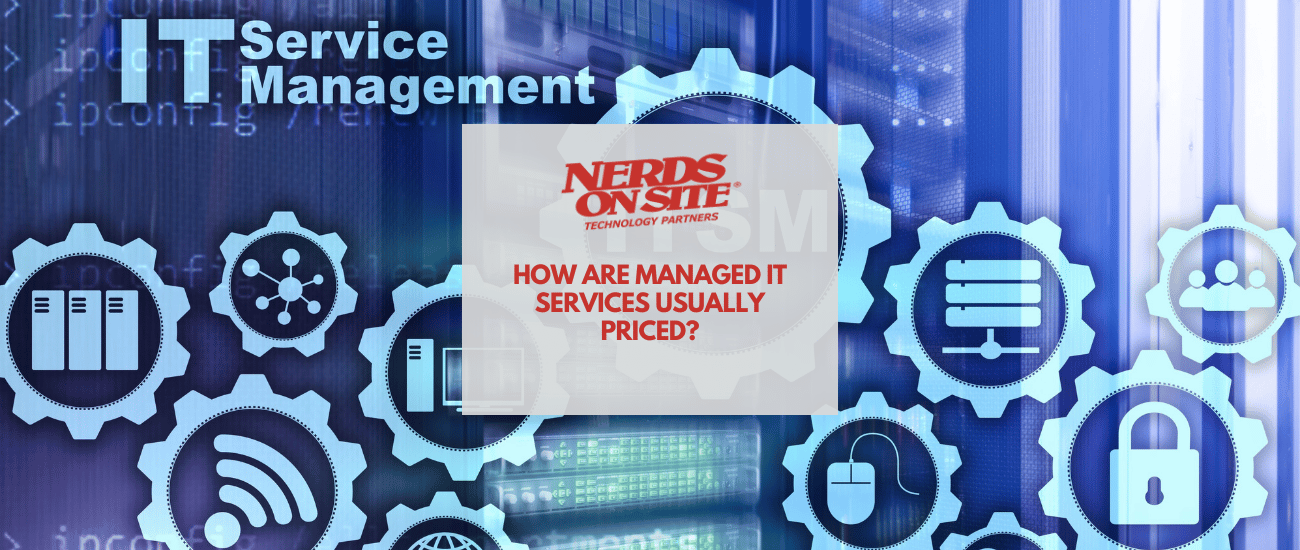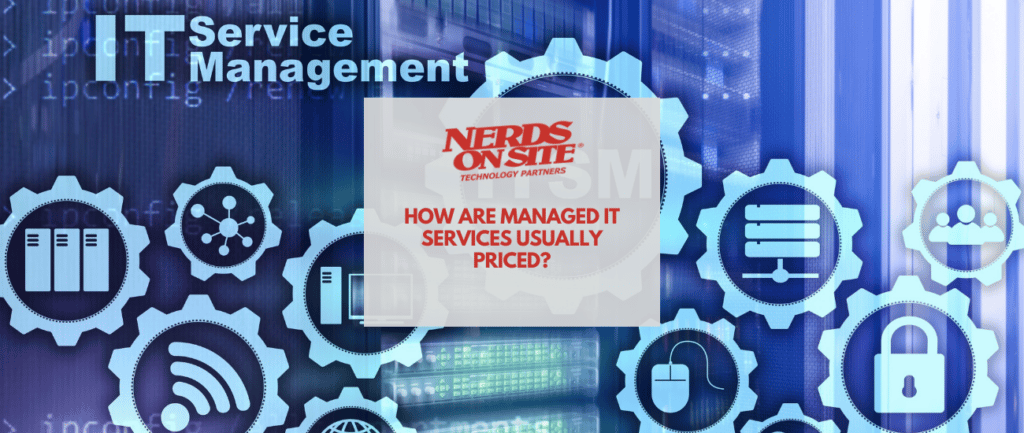
How are managed IT services usually priced
Article Contents
What does an MSP charge?
Managed Service Provider (MSP) charges can vary depending on the service provided and the industry served. Common pricing methods can include the following:
- Flat fee for all services.
- Pay-as-you-go model based on usage.
- Per Device.
- Per User.
Flat fee for all services
The least common, the most expensive, and typically the shortest contract review period. The MSP charges a flat fee for all services, regardless of usage or the number of devices managed. This model is often used in industries with high IT needs and for companies with complex systems.
Pay-as-you-go model based on usage
The pay-as-you-go model charges for specific services, often based on usage or time spent. This model is often beneficial for companies with varying and unpredictable IT needs. “Blocks of time” are often packaged and sold at the beginning of the year as a way to provide service when needed without negotiation & payment each time service is required.
Per Device
The per-device model charges a set fee for each device managed, regardless of usage or services needed on that device. This model can be more cost-effective for companies with many devices but low IT needs.
Per User
The per-user model charges a set fee for each user on the network, regardless of the device used or services needed. This model works well for companies with a small number of devices but high IT needs per user. Ultimately, the pricing method chosen should align with the specific needs and budget of the company. It is important to review MSP contracts regularly to ensure they continue to meet those needs and provide the best value.
What do you mean by managed services?
Managed services outsource specific IT tasks and responsibilities to a third-party provider. This allows businesses to focus on their core competencies and leave the management of their IT infrastructure to experienced professionals. Some common managed services include network monitoring and maintenance, data backup and recovery, security management, and help desk support. By utilizing managed services, businesses can save on hiring and training in-house IT staff and access a broader range of expertise and resources. It can also lead to increased efficiency and productivity as managed service providers can proactively monitor and address potential issues with a business’s IT systems. Overall, managed services can provide businesses with cost savings, increased efficiency, and access to expert resources.
What is the value of managed services?
Managed services can benefit a business, including cost savings, increased efficiency, access to expert resources, and proactive monitoring and problem-solving. Additionally, by outsourcing IT tasks to a managed service provider, businesses can focus on their core competencies and leave the management of their IT infrastructure in the hands of experienced professionals. Overall, managed services can provide a valuable solution for businesses looking to optimize their IT systems and operations. It is important to carefully research and chooses a reputable managed service provider that aligns with a business’s specific needs and budget.
How do you evaluate managed services?
When evaluating managed services, it is important to consider your business’s specific needs and goals. This can include determining which IT tasks and responsibilities you want to outsource and any budget or time constraints. It is also important to research and compare potential managed service providers, considering their areas of expertise, level of experience, and reputation in the industry. Clear communication with your potential managed service provider is crucial to ensure that their services and pricing structure align with your business needs and goals. It can also be helpful to speak with other businesses or clients who have used the managed service provider better to understand their level of expertise and quality of service. Ultimately, careful evaluation and research can help businesses find the right managed service provider for their needs.
Things to consider when choosing a managed service provider
Where is the managed service provider located?
In most cases, managed services can be provided 100% remotely without needing an in-person presence. However, some businesses prefer a managed service provider nearby for more accessible communication and potential in-person visits. The biggest challenge lies with network & hardware issues. In the event of a failure, you’ll want to ensure the managed service provider has the plan to quickly address and resolve any problems. Some MSPs will outsource work to local third-party providers; in this case, you’ll want to ensure you understand what costs exist for this service and the quality checks they employ when considering third-party IT providers.
What IT tasks and responsibilities do you want to outsource?
It is important to determine which IT tasks and responsibilities you want to outsource to a managed service provider. This can help narrow down potential providers that specialize in those specific areas and clarify your expectations for the managed service provider. Some common tasks and responsibilities outsourced to a managed service provider include network monitoring and management, software updates and patches, data backup and recovery, and cybersecurity measures.
What is their level of experience and expertise?
A famous marketing term coined by Dell, inc is “No one ever got fired for hiring Dell.” You want to ensure the managed service provider has the experience and expertise in the specific areas you need and a proven track record of successfully serving clients. It can be helpful to research and speak with other businesses or clients who have used the managed service provider better to understand their level of expertise and quality of service.
What is the pricing structure and any hidden fees?
It is important to understand and evaluate the managed service provider’s pricing structure and any potential hidden fees or additional costs. This can help ensure that the pricing aligns with your budget and business needs. Is the MSP billing a flat-fee monthly, and how are they handling any additional tasks that you may need that aren’t covered in that flat fee? Are there additional fees for specific services or tasks, such as service upgrades or hardware replacements? Clear communication with the managed service provider can help ensure transparency and avoid any surprise costs. It is also important to review the contract and terms carefully before signing with a managed service provider.
Service Level Agreements (SLAs)
Understanding and reviewing the managed service provider’s Service Level Agreements (SLAs) is important. SLAs outline the specific services and responsibilities that the MSP will provide and any guarantees or standards for performance, uptime, and resolution time. Do they have a guaranteed response time for a technical issue or outage? Are there any credits or compensation if they do not meet their SLA standards? Understanding and reviewing the SLAs can help ensure that the managed service provider meets your expectations for service and performance. Overall, careful evaluation and research can help businesses find the right managed service provider that meets their IT needs and priorities. 
Two distinct types of managed service providers – MSP & MSSP
What is a Managed Service Provider (MSP)?
A managed service provider is a company that remotely manages a customer’s IT infrastructure and/or end-user systems, typically on a subscription basis. Proactive MSPs proactively monitor and manage the IT infrastructure, often preventative maintenance, to reduce the likelihood of incidents or failures. They typically bill on a flat-fee monthly subscription basis. Some MSPs specialize in specific industries or technologies, so it can also be helpful to research and shortlist potential MSPs with experience and expertise in those areas. Overall, a managed service provider can help alleviate the burden of managing and maintaining IT infrastructure, allowing businesses to focus on their core competencies and objectives. It is important to carefully evaluate and choose the right MSP for your business needs.
What is a Managed Security Service Provider (MSSP)?
A managed security service provider, or MSSP, is a type of managed service provider that specializes explicitly in computer and network security. This can include monitoring for and preventing cybersecurity threats, implementing secure data backups and disaster recovery plans, and managing compliance with security regulations. An MSSP can help businesses protect their sensitive data and systems effectively and meet compliance requirements in the increasingly complex and evolving cybersecurity landscape.
How managed IT Service pricing works
MSP pricing is typically set by a flat monthly fee or a per-device/per-user fee, allowing for predictability and budgeting. It is important to communicate clearly with the MSP to understand the scope of services and avoid surprise fees. Managed IT services often result in cost savings and increased efficiency for businesses, making them a valuable investment in the long term. Pricing from MSPs is often broken down into three categories to give businesses flexibility in the offerings they may need.
Full IT Service coverage (Complete Outsourced IT):
Full coverage often includes remote monitoring and support of desktops, servers & networks, on-site support, 24/7 remote support, backup solutions, and cyber security. The monthly cost can vary from company to company depending on your unique business needs, but a good average to go by is $125-250 per device, $200-500 per server, and $50-200 per network device. Complete outsourced IT often includes total asset management, planning & virtual chief information officer (vCIO) services replacing the need for any internal IT intervention.
Supported IT Service Coverage (Partial Outsourced IT)
This may include all of the services above but exclude on-site IT and asset management. On-site IT is often the biggest cost for any MSP, as they will need to keep a coordinator and technician on payroll and ensure availability if your business needs them. The monthly cost can vary from company to company depending on your unique business needs, but a good average to go by is $75-200 per device, $200-350 per server, and $50-100 per network device.
Basic IT Service Coverage
Basic coverage would have a more extensive range than the other packages as the user can tailor exactly what they need for their business. Some businesses may not want cyber security coverage, backup solutions, or helpdesk servers and opt only for monitoring and reporting. Device monitoring & reporting can range from $25-50 without any security or support for the MSP. Organizations may choose this option if they have an internal IT team that can handle any issues but don’t want them to lose productivity monitoring systems. Server packages are not typically sold without security & backup, so costs will still range from 2-350 a server, with an average price of around $300.
Managed IT Service options available
Managed IT service options can vary depending on the provider.
- Network & System Monitoring & Maintenance: MSPs proactively monitor the performance and health of your network and systems to prevent any issues before they occur. This can include regular maintenance tasks such as patch management, software updates, and hardware upgrades.
- Software Updates & Upgrades: MSPs will regularly ensure that all necessary software on your devices is up-to-date to prevent security vulnerabilities and increase efficiency. Some MSPs review these updates before approving and launching to ensure they are free of security holes and issues (which is more common than you think).
- Data Backup & Disaster Recovery Planning: In the event of a disaster or data loss, MSPs can provide backup solutions and create a plan to recover lost information quickly and efficiently.
- Cybersecurity Protection: MSPs & MSSPs can offer various cybersecurity services, including firewalls, malware protection, phishing defense, and more, to protect your business from potential cyber threats.
- Asset Management: MSPs can track and manage your business’s hardware and software assets, making it easier to budget and plan any upgrades or replacements needed.
- Help Desk Support: MSPs offer 24/7 support to quickly resolve any technical issues in your organization. This service is often included in full outsourced IT but can also be purchased as a stand-alone option.
- Virtual CIO (vCIO) Services: MSPs can provide virtual chief information officer services, including long-term strategic planning for your technology needs and budgeting for upgrades and replacements.
- Compliance Management: MSPs can help your organization comply with regulations such as HIPAA, PCI, and more by regularly reviewing and updating policies and procedures.
- Policies & Procedures: MSPs can also review and update any internal policies and procedures related to technology usage and security.
The cost for these services will vary depending on the provider and the scope of coverage needed for your business. It’s important to discuss all options with the MSP and determine what would be the best fit for your organization’s specific needs. In general, Choosing an MSP or MSSP that offers a comprehensive range of services can allow for streamlined management of all IT needs for a business. It can also be beneficial to choose a provider that offers customizable or scalable options to ensure that their services align with the specific needs and goals of the business. Some MSPs may provide specialized services, such as managed VOIP phone systems or cloud services. Working with a managed service provider can significantly benefit businesses by offering increased efficiency and expert IT infrastructure management. However, it is important to carefully research and evaluate potential providers to find the best fit for a business’s specific needs and goals. Overall, utilizing managed services can lead to improved function and security for a business, allowing them to focus on their core competencies while leaving IT infrastructure management to experienced professionals.
Things to consider if you have an internal IT team
Suppose your business already has an internal IT team. In that case, it is important to consider the cost savings and benefits managed services could provide compared to maintaining all IT functions in-house. This may include access to specialized expertise and 24/7 monitoring and support. It is also important to evaluate whether utilizing managed services would allow for a better allocation of resources and focus within your internal IT team. Ultimately, the decision to use managed services should be based on a thorough evaluation of cost-benefit analysis and alignment with your business’s overall goals and needs. Overall, utilizing managed services can lead to improved function and security for a business, allowing them to focus on their core competencies while leaving IT infrastructure management to experienced professionals. 
Get an accurate quote – contact Nerds On Site Today
At Nerds On Site, we offer a range of managed IT services and can provide a personalized quote based on your business’s specific needs and goals. Our team of experienced professionals is dedicated to providing exceptional service and support for all aspects of your technology infrastructure. Contact us today to learn more about how we can help your business succeed.