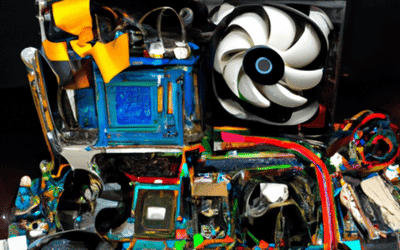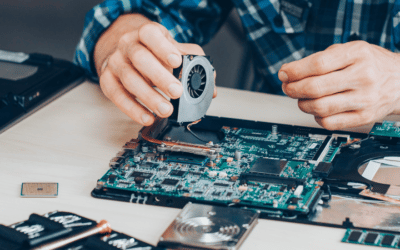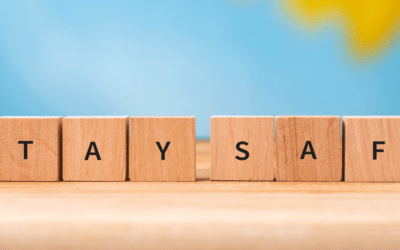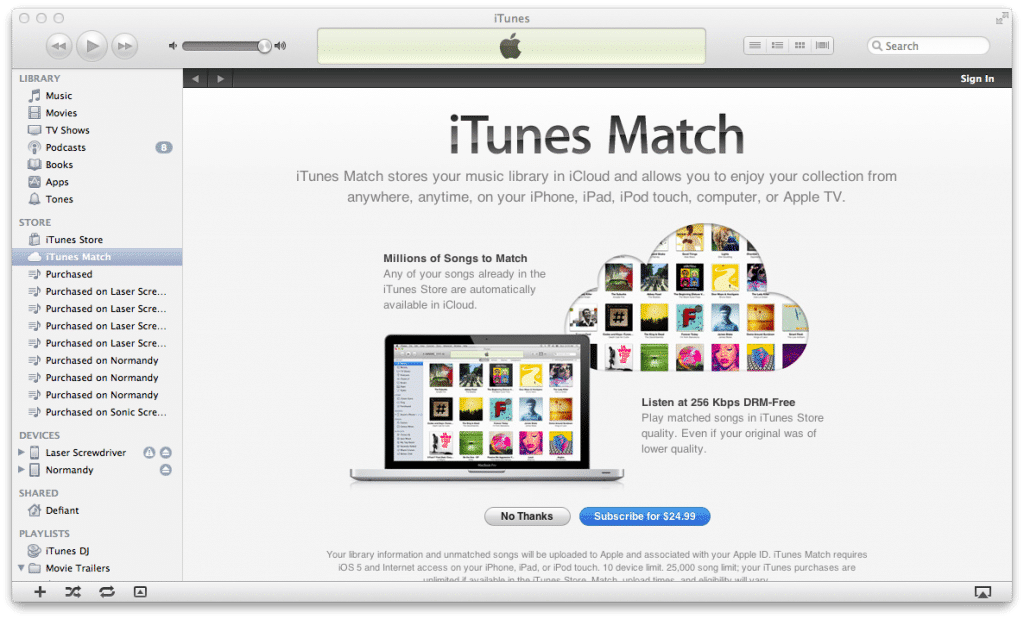 Those of us that have taken the time over the years to either rip music CDs to our computers, or download music have inevitably discovered how much of a pain it can be ensure that music is properly backed up, and playable from our other devices.
Those of us that have taken the time over the years to either rip music CDs to our computers, or download music have inevitably discovered how much of a pain it can be ensure that music is properly backed up, and playable from our other devices.iTunes has certainly made this easier, and has allowed us to organize our music, rate the songs, and easily transfer them to our iPod or iPhone.
It’s still important to keep a local backup of our music, but we can now keep an off-site backup, which is playable from up to 10 devices and computers (combined). This means that we don’t need to keep multiple copies of our music library on each device, as they are all playable from Apple’s iCloud service ($24.99 a year).
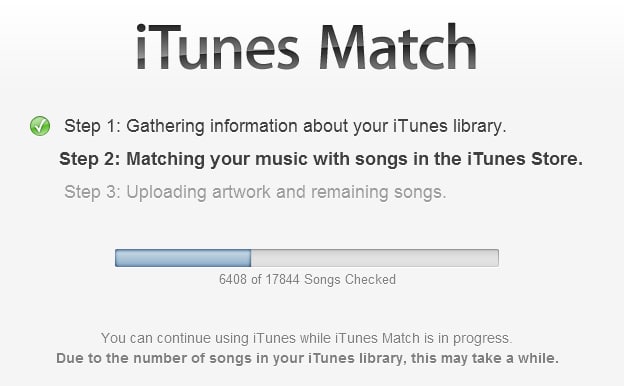 In addition, iTunes Match will search through all of your music and replace lower quality songs with high quality versions at no additional cost!
In addition, iTunes Match will search through all of your music and replace lower quality songs with high quality versions at no additional cost!iTunes Match is limited to 25,000 songs. Purchases made through iTunes using your Apple ID do not count towards this limit.
If you want to enable iTunes Match, click on ‘Store’, then ‘Turn On iTunes Match’, then click on ‘Turn on iTunes Match’ to confirm. You may be asked to confirm your credit card information, but then you’re off to the races.
Click on ‘Start’, and watch iTunes do it’s thing. It might take some time if you have a large library. It won’t bother uploading songs already on Apple’s servers, but it will download and replace low quality versions of songs you already have.
 When iTunes is done, it’ll let you know, and you can click ‘done’. you will then see an icon that looks like a cloud. These are songs that have been replaced with higher quality versions.
When iTunes is done, it’ll let you know, and you can click ‘done’. you will then see an icon that looks like a cloud. These are songs that have been replaced with higher quality versions.The best part about iTunes Match is that you no longer have to worry about transferring your entire music library to another computer. Just turn on iTunes Match on up to 5 personal computers, and your library will magically show up, and you can play them as if they were stored locally.
This is a wonderful service to utilize. If your only copy of your music library is on one computer, or more than one, your can have peace of mind knowing it’s also backed up off-site on Apple’s servers.
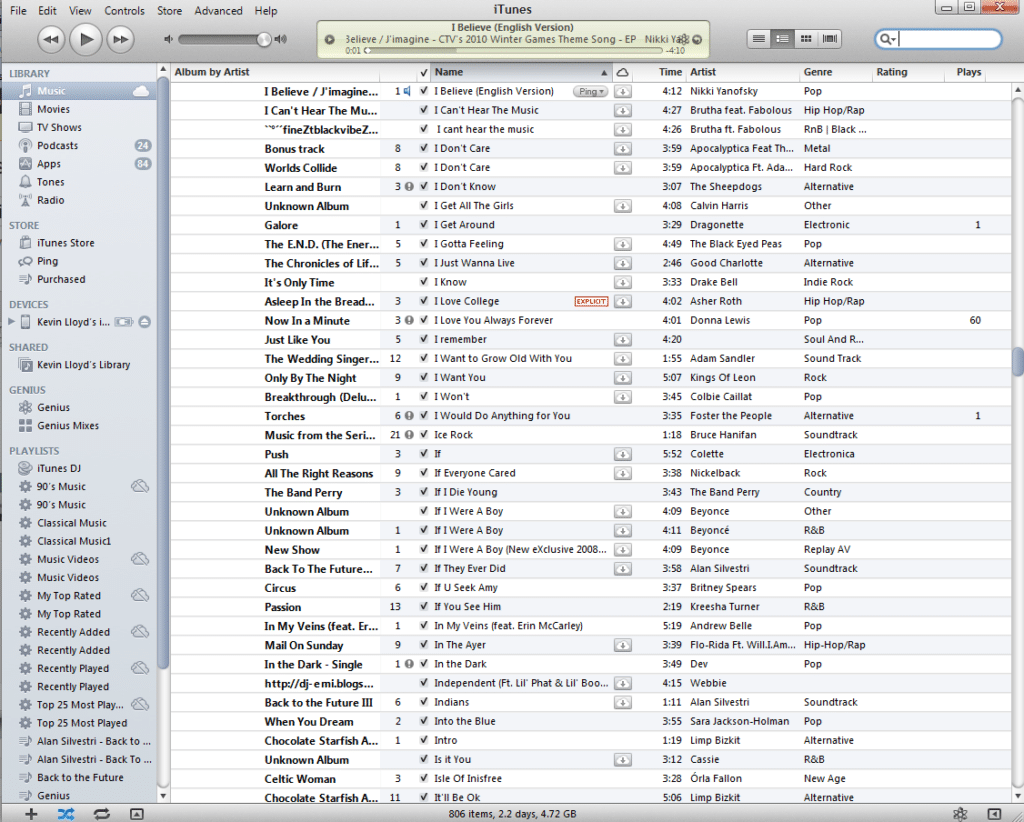 Most automated backup software won’t bother finding your iTunes library and backing it up unless you tell it to, so this is a great ‘just in case’ service.
Most automated backup software won’t bother finding your iTunes library and backing it up unless you tell it to, so this is a great ‘just in case’ service.There is no limit to how many songs you can use with iTunes Match, and it’s a great incentive to not have to worry about copying over your music library to multiple devices.
Give it a try and let us know why you think in the comments, or leave us a message on our Facebook Fan Page, send us a tweet, or an email: socialmedia[at]nerdsonsite[dot]com.