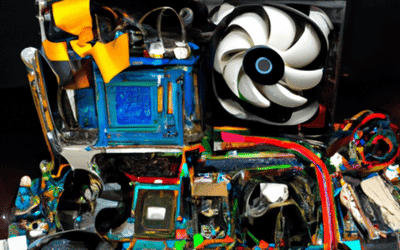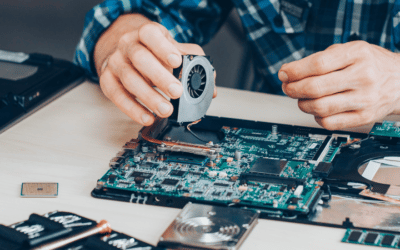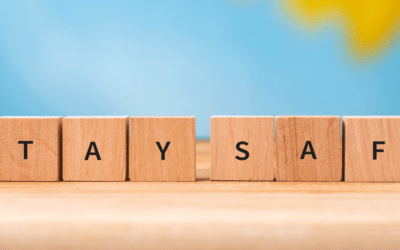If you’ve ever wondered whether it’s OK to leave your computer on 24/7, you’re not alone. There’s a lot of conflicting advice, and it can be tough to know what to believe. Luckily, we’re here to set the record straight. Here’s what you need to know about constantly leaving your computer on.
Article Contents
The Good: Leaving your computer on 24/7
Productivity & Convenience
By leaving your computer on 24/7, you can save time by avoiding waiting for it to boot up each time you want to use it.
The Bad: Leaving your computer on 24/7
Utility Bills
One downside of leaving your computer on 24/7 is the increased electricity costs associated with running the machine all day and night. If reducing your energy bills is a priority, turning your computer off when not in use is necessary.
The Ugly: Leaving your computer on 24/7
Overheating
Computers can overheat when left running for long periods, and components can become damaged. Power supplies and graphics cards are notorious for failing when exposed to high heat for extended periods. If you have your computer on 24/7, be sure your computer is in a well-ventilated area, and you take steps to maintain your computer.

24/7 operation for different types of computers
Desktop computers
It’s generally OK to leave a desktop computer on 24/7, provided it is in a well-ventilated area with plenty of airflow. Check the temperature of your components periodically to ensure that everything is running at optimal temperatures.
Laptop & Ultrabook Computers
Leaving a laptop or Ultrabook computer on 24/7 is not recommended. The hardware of these computers is much more susceptible to overheating and component damage, so it’s better to turn them off when not in use.
Should I use sleep mode?
Sleep mode is a great way to save energy while allowing you to access your computer quickly. In sleep mode, the PC will enter low power mode, and most of its components will be turned off, helping to reduce energy costs significantly.
The Bottom Line
Whether you should leave your computer on 24/7 depends on the type of machine you have and the environment in which it is located. Desktop computers are generally more suitable for 24/7 operation, although they should be in a well-ventilated area with some cooling to maintain optimal performance. Laptop and Ultrabook computers should be turned off when not in use, as their hardware is much more susceptible to overheating. Sleep mode is also an effective way to save energy while still being able to access your computer quickly. Ultimately, whether or not to leave your computer on 24/7 should be based on your specific situation and needs.
If you have any questions or concerns about leaving your computer on 24/7, it’s always a good idea to speak with a qualified technician who can provide personalized advice. Also, you can check the manufacturer’s website for more information about your specific model.
Ultimately, it is up to you to decide if leaving your computer on 24/7 is right for you and your situation. With the right precautions in place, it can be done safely and could even boost productivity. Ultimately, the decision is yours!