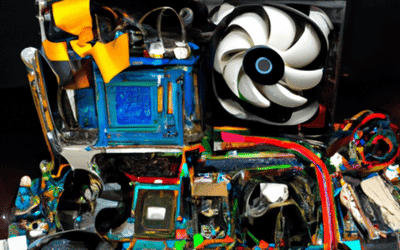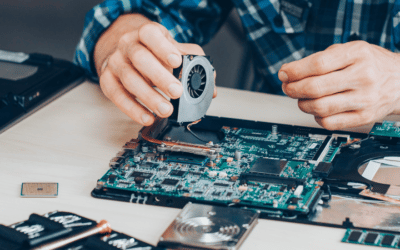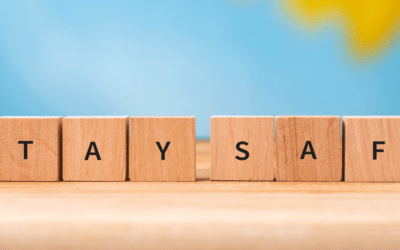In order to transfer a domain name away from Network Solutions and to Nerds On Site, you will need to obtain a transfer code from Network Solutions. Here are the steps you need to take:
- Visit https://www.networksolutions.com and click on the Manage Account link.
- Log in with your Network Solutions User ID and password.
- Click on My Domain Names.
- Scroll down to the detail section for the domain name being transferred. Click on Turn Private Registration off.
- Select Turn Private Registration off and then click Go.
- Across from Domain Protect:, click on Turn Off or Request Authorization Code.
- Select Leave Domain Protect off and Request Authorization Code and then click Save. Your authorization code will be sent by email to your account profile email address.
 In order to transfer a domain name away from Network Solutions and to Nerds On Site, you will need to obtain a transfer code from Network Solutions. Here are the steps you need to take:
In order to transfer a domain name away from Network Solutions and to Nerds On Site, you will need to obtain a transfer code from Network Solutions. Here are the steps you need to take: