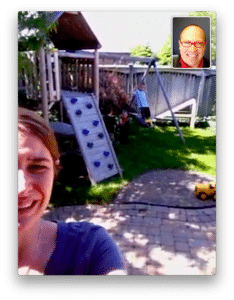

I travel quite a bit and I rarely call home or a business associate any more without using video. When I’ve got 5 senses why not involve at least two of them instead of just one? If I’m hearing kids in the background it’s so much more engaging to know and SEE what they are doing. Likewise if I’m in a business-related video conference call, seeing the expressions, the body language, the whites of the other persons’ eyes all have a dramatic communication impact. All too often we settle for voice only, and it does not need to be that way.
Of all the options available today (and there are many of them, no wonder we don’t know where to start sometimes), below I’m comparing three of them that all work quite well, but depending on your set of circumstances, your best choice may be a different than someone else’s. And you may use two or even all three of these options depending on the group of folks with whom you want to engage.
Here are the key areas compared and the results. Additional notes below.
| Video Conferencing Product Comparison – all free to use* |  Skype skype.com |
 FaceTime apple.com/mac/facetime |
 AIM AV aim.com/av |
| What kind of Internet connection does video work on? | WiFi, 3G | WiFi only | WiFi, 3G |
| Which device types work with video? | iPhone 3G**, 3GS**, 4 Android Mac, Windows, Linux |
iPhone 4, iPodTouch (latest version), iPad2, Mac Computer *** | Any flash-based browser that can access a camera. Mac, Windows. Chrome browser recommended. |
| Group video calling | Up to 4 | not available | Up to 4 |
| Nerds On Site quality experience grading of video call | A- | A+ | A |
| First time start-to-finish setup | 10-15 minutes | 5-15 minutes | 1-2 minutes |
| Registration | Skype account required (free) | AppleID required (free) | No registration required |
| Difficulty for your IT department to give this type of service a higher priority (Quality of Service)**** | Hard | Easy | Easy |
- *Products are all free except for FaceTime application on Mac which is available on the App Store for $0.99
- **iPhone 3G and 3GS are not recommended for Skype Video as there is no front-facing camera
- ***Mac Computers require FaceTime app, available for $0.99 on the Mac App Store
- ****The ability to provide some sort of prioritization on video conference calling of your Internet connection has a dramatic impact on the overall experience. For example, if your Internet connection is limited to 6mbps download and 640kbps upload (a typical Canadian SME business ADSL connection) ask your IT professional to guarantee as much bandwidth as possible (we use 80% most of the time) for video conference calls when they occur.







