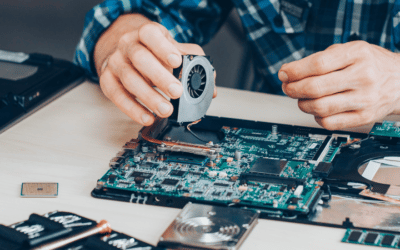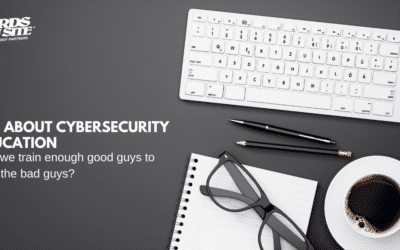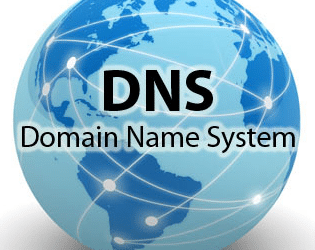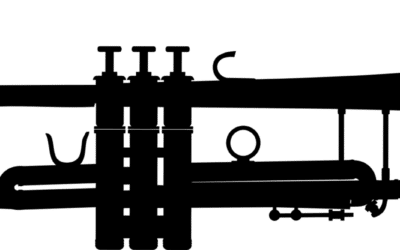When a Nerd comes on-site to take a look at your computer, they must consider a few things and do some troubleshooting. It may come to a point where we cannot pinpoint the exact issue, or the computer is so riddled with viruses and problems that the best thing to do is perform a fresh installation of the operating system (Wipe and Reload).
Some think it’s as “simple” as backing up the data, wiping the drive, and putting Windows back on. It doesn’t *sound* complicated. The truth is, there can be a lot to it, especially if you’re still using Windows XP.
If you use a desktop-based email program, such as Microsoft Outlook, depending on how it is setup, it can take a while to properly export and backup that data. Other programs have easy to use export features, while others do not, which means it must be done manually, which can be a time consuming process. Unless the client has a current backup, or uses an off-site backup solution.
We appreciate it when clients keep their Windows and any program CDs or DVDs close by and organized. If that’s not the case, it can take time to find them, their product keys, or download them (especially larger files).
Next are the drivers. Drivers allow the software to properly communicate with the computer hardware. The proper drivers and software ensure things will run reliably and allow access to all the available features.
Your computer may have come with a driver CD. If not, we can either backup the existing drivers using a program such as DriverMax, or download the most current versions from each manufacturer’s website, and back them up as well.
The next step is to erase (format) the hard drive. Windows will do this part automatically, but it may take time (45+ min in some cases) depending on the size of the hard drive.
Once Windows is installed and “ready to use”, it’s important that we install a reliable and trusted anti-virus product, such as NOD32 from ESET, anti-spyware software, and configure the computer for optimal security settings. We must also install all of the critical updates, and install the proper driver software for each device.
Next, we will import all of the programs settings and data from the backup we just made, because our goal is have the computer ready for you to use the moment we have completed the Wipe and Reload.
We also take the time to install the essential software you will be using, including your email, unless you use a web-based solution like Hotmail or Gmail, which are not affected by a Wipe and Reload.
We also take the time to change Windows settings for optimal performance, to make sure that going forward, your computer is an enjoyable experience, and that you’re not inundated with program updates every time you turn your computer on.
The overall process can take time (2-4 hours) unless measures are in place to speed up the process, as is the case in some businesses. The process can be a relatively painless one so long as things are organized and current backups are in place.
Windows XP does take longer to setup, since it is nearly a decade old. Windows 7 is somewhat quicker because it’s more modern.
Next time a Nerd comes on-site to take a look at your computer, know that they have a lot to consider and talk with you about, and be prepared to do a Wipe and Reload if necessary. Once it’s done, your computer will run faster, have less problems, and work much better for months, if not years to come.
Privacy Shock! Computer Repair Stores Snooping Your Computer.
A new study by the University of Guelph has shown that 50% of the computer shops violated your privacy when using a...