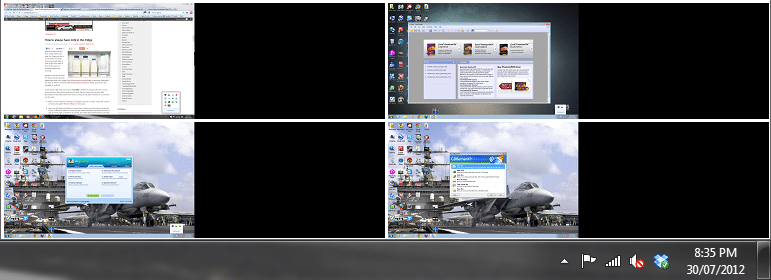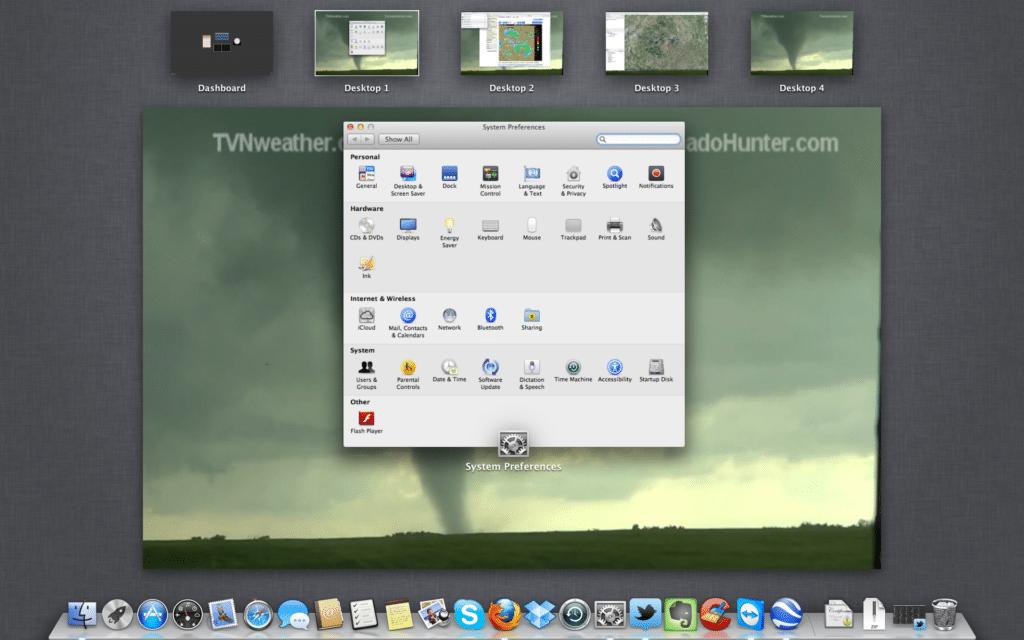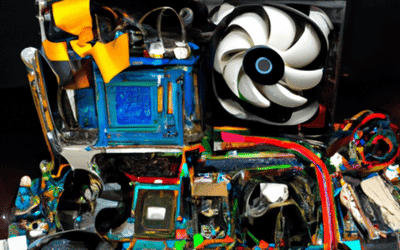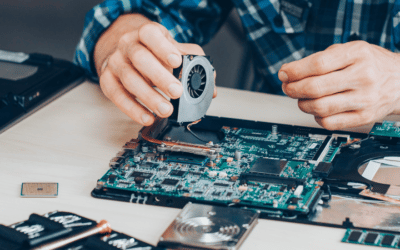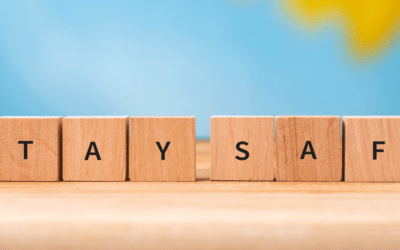We all want more desktop real estate. We are using more and more applications on our computers, and having to constantly move them around to access the ones you want quickly becomes a tedious process, or even worse, having to minimize and maximize windows as we need them. If you have the physical desk space, purchasing a second monitor is a great idea and may be ideal if you regularly glance over at the second monitor, but don’t always need to click or use those particular programs, or simply prefer them to virtual desktops. It really comes down to personal preference.
If you don’t have the extra funds to get a second monitor, a free program for Windows called Desktops by a company called SysInternals (owned by Microsoft) easily allows you to create virtual desktops and access them with keyboard shortcuts or mouse clicks.
If you have a a Mac OS X Snow Leopard or better (Mountain Lion), you can access the built-in virtual desktops (called Spaces) by pressing CONTROL + Up Arrow, then tapping the OPTION key to create up to 16 virtual desktops and use CONTROL + Left Arrow or Right Arrow to switch between them. Tap CONTROL + Up Arrow to bring up the virtual desktop thumbnails and use the move to click and drag the application title bars to the desired virtual desktop.
One thing to keep in mind with virtual desktops is that they do take up memory. Having multiple programs open on an older computer WILL slow it down, so it’s recommended to only have multiple programs open when absolutely necessary on older systems. That said, having at least 4GB-8GB of RAM (memory) is strongly recommended when using several applications at once.
Here are a couple of articles covering how to use the Spaces virtual desktop feature on the Mac.
How to add more desktop spaces – Macworld.com
How to Switch Among Applications with Mac OS X Snow Leopard – Dummies.com
Do you have multiple monitors or use virtual desktops? Let us know in the comments, or leave your thoughts on our Facebook fan page, or send us a reply on twitter!