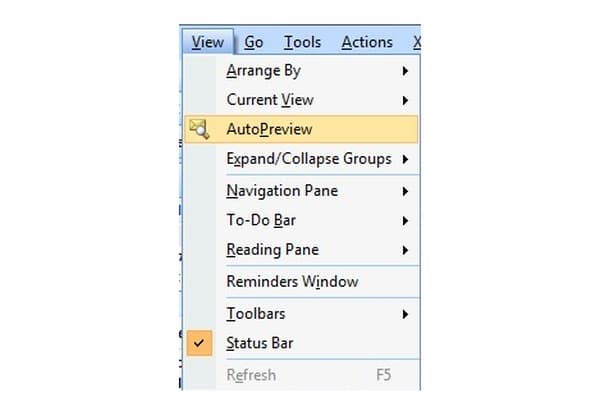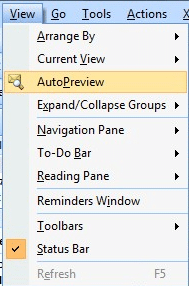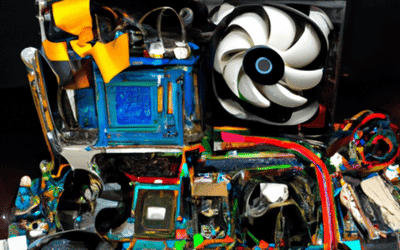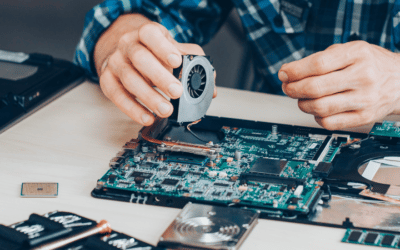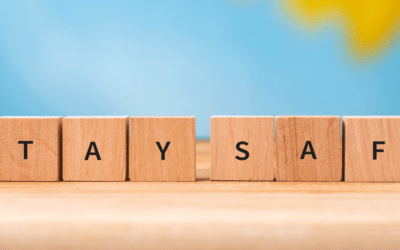If you are using Outlook (any version), and you have managed to reset the security level for e-mails, There are two things you need to do to help prevent malicious emails from affecting your computer. The first step is to turn the ‘Reading Pane’ ‘Off’, then turn the ‘Auto-Preview’ on, which will only displays the first three lines of the message, which should be enough to tell if the email is safe to read or simply junk.
Here is how to disable the Reading Pane and enable Auto Preview.
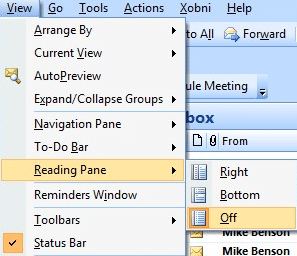
- Open Outlook.
- Choose View -> Reading Pane -> Off
- Choose View -> AutoPreview
- Now you can see what is Junk, and which ones may have an HTML payload.
Hat tip to www.sans.org for the tips!