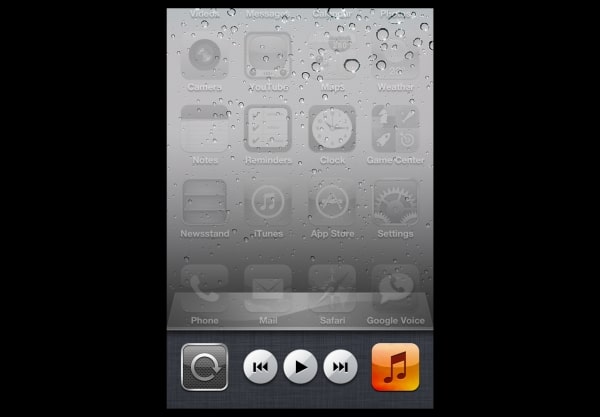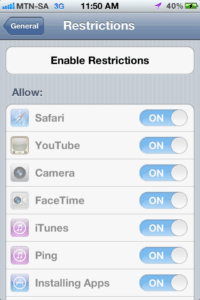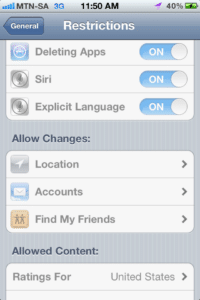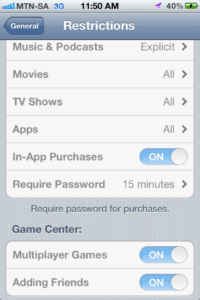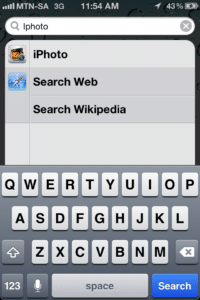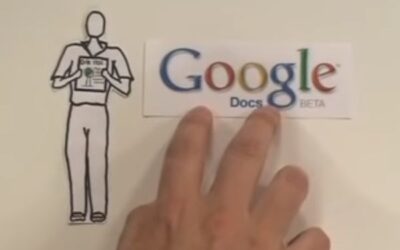- Tap the title bar (and save tireless scrolling to the top). This works in many apps. Often you’re working or looking at something 5, 10, 20 pages down and you want to get to the top. Rather than swiping like crazy to get back to the top, simply tap the title bar and you’ll instantly be back on the top. Works for address book, too!

- Force-quit apps. On an iPhone, the apps just “keep running” in the background. Theoretically apps should not need to be shut down but the reality of any serious iPhone user is that regular rebooting is required, or, applications can be shut down by double-tapping the home button and then pressing and holding an icon on the bottom until it wiggles and shows the red icon at the top left of each icon. Tap on there to close them one by one.

- Lock the screen orientation. If you like to read laying down, you will want this feature. Simply double-tap the home button and swipe to the right.

- Restrict Features. If you have others in your family or children using your phone, here’s a simple setting that can protect you from unwanted changes or browsing on your iPhone. Tap on Settings, then General, then Restrictions to enable them.



- Use search for everything. By the time you have a few screens worth of apps installed, it is often quicker to search for an app with Spotlight (on the home screen swipe to the left, or hit the home button). You can also type the name of someone in your address book, or a keyword in a chat or email.

Phishing: When MFA isn’t enough to protect you
Cybercriminals are getting more innovative in stealing your data; in July 2022, the Microsoft Threat Intelligence...