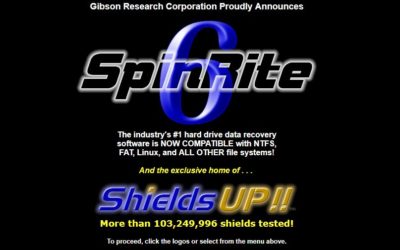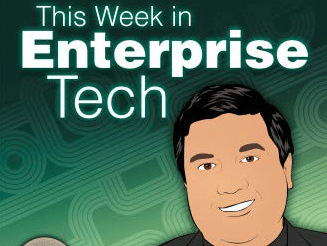If you have your own business, travel is often an important part of keeping that business growing. On top of the business trips are the well-deserved vacations you need to relax, unwind, recharge, and refocus.
Article Contents
Traveling can bring a number of worries to business owners. Stepping away from your business (even for a short time) can be difficult when you’re running things—leading to many people to work while they travel. And although security threats to your business always exist, those threats become even more of a concern if you’re working while you’re traveling.
Fortunately, there are a number of things you can do to ensure the security of both your office and your devices while you’re away. Check out our cyber-security travel tips to help keep your business and your devices safe while on the road.
8 Tips To Keep You and Your Business Cyber-Safe While Traveling
Before You Leave
There are plenty of things on your systems that should be updated regularly, but these updates often get overlooked. It’s a good time to schedule these important tasks when getting ready to travel:
1. Update Security Software/Anti-Virus
You should be running the latest anti-virus software on your laptop. Anti-virus software scans your device, detects malware, and removes it. There are many available on the market, including the most-recognized names like Norton and McAfee.
2. Install Firewalls
Firewalls protect your systems or networks from unauthorized access. They monitor traffic coming in and going out of your network, and block access based on pre-defined rules. It is essential to have a firewall set up for network-wide security.
3. Update OS Security Patches
Security patches fix vulnerabilities in the software you use that hackers take advantage of. There are great online resources to help you learn how to update security patches on your Apple or Windows device.
While You’re Traveling
If your mind is occupied while you make your plans, the obvious steps to protect your devices and data can slip through the cracks. Keep the following tips in mind as you prepare for your trip:
4. Don’t Pack Your Data
A good rule of thumb when traveling is don’t take anything with you that you’re not willing to lose. This is especially true of your essential and confidential data—don’t have it on your computer when you travel. Back it up to a cloud service like Dropbox, iCloud, or OneDrive where it is easily retrievable. Losing your laptop is one thing, but losing essential data and personal information can be tragic and costly.
5. Keep An Eye On Your Belongings
Another big issue while traveling is theft. Airports, in particular, have always been hotspots for thieves. Never let your devices out of your sight. Keep them with you—don’t store it in baggage compartments or holds under busses.
When you can’t physically keep an eye on your devices, consider a computer lock—a cable you use to secure your computer to something solid. This is especially important to ensure international travel computer security. If someone without the key attempts to remove the cable, it damages the computer (and renders it useless to a thief). This is helpful when leaving your computer in hotel rooms, or even getting up to use the restroom at a coffee shop.
6. Protect Your Devices For Traveling
Have a good case for your phone and invest in a quality bag with a custom laptop sleeve with lots of padding for your Chromebook or laptop. Accidental damage to your devices is one of the most common issues while traveling, so keep your devices protected.
7. Be Wary Of Public Wi-Fi
No matter where you are or what you’re there for, you’ll be looking to get online at some point. Most travellers use public Wi-Fi access points, such as those in airports, hotels, restaurants, and conference centres. If these access points are unsecured, It means they don’t use any encryption. When you send information on the internet without encryption, it’s like you’re sending a postcard—the mail delivery person can easily see the information it contains.
Try to confirm the authenticity of the network by confirming the name of an internet connection before you log on (check with the hotel desk or the café owner). The best way to stay safe is to avoid logging on at a public Wifi hotspot unless you are using a VPN.
8. Use A VPN
A VPN, or Virtual Private Network, is a server that acts as the gateway between your computer and the internet. VPNs work by encrypting the information you send and receive so that no one else can read it.
If sending information without a VPN is like a postcard that anyone can read, then using a VPN is like putting that postcard in a sealed envelope. The envelope will go from sender to destination without anyone seeing the information it contains.
When deciding which VPN Provider to go with, make sure you consider the following:
- Ease of use
- Support for your specific devices
- How many devices it can support
- Price
Without a VPN, your online security over open networks is seriously compromised. This holds true not only when you’re traveling, but also when you’re checking emails at coffee shops back home.
Travel Safe And Travel Smart
Traveling, for business or pleasure, brings up more than a few issues about the safety of your systems, information, and equipment. Taking the steps outlined above will greatly improve your device and computer security while traveling, allowing you to take trips with confidence and peace of mind.