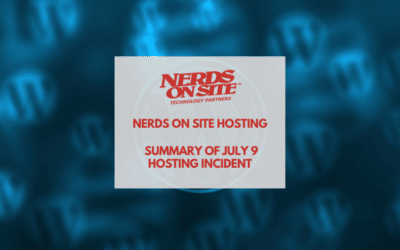A few years ago, Nerds On Site was one of the first providers to offer unlimited mailboxes (and we are still one of the few!). Giving clients unlimited space for their emails has had an unanticipated affect for some users, and we wanted to help spread the word about issues that can happen due to excessively large mailboxes.
In brief, what can happen is that a user will accumulate a very large number of emails in their inbox on our mail server, and each time they attempt a Send/Receive action their mail client must connect to our mail server and scan their entire inbox to determine which emails to download or sync. As your inbox grows, this action takes longer and longer to complete, and if there is any type of slowness somewhere on the connection (your computer slows down, your ISP throttles your connection, our mail server is under heavy load, etc.) this action takes even longer than normal.
Our team has seen many cases where an inbox had grown so large that a Send/Receive action took such a long time that second Send/Receive action automatically started while the first was still running, further slowing down the process and seemingly never ending the Send/Receive until you restart your mail client. What’s too much? There is no hard number, but if you have hundreds (or worse) of emails in your inbox, you should take a look at the tips below.

POP Users
If you use a POP connection, and have the ‘Leave a copy of message on the server’ option checked, ensure that you have also checked the boxes to delete the messages after a certain time period. We’ve included a screenshot to the right that depicts our recommended settings.
You may look at your inbox right now and remark that you really don’t have that much email in it. However, if you have not set the ‘Remove from server’ options, all that email does still exist on our mail server, and thus your email client is still scanning all that email. Even though you think it was deleted, it actually isn’t.
IMAP Users
A user that uses IMAP will sync all their email, and a large inbox can cause issues here as well. If you do not want to delete your email, but do want to ‘archive’ it, consider moving unnecessary email out of the inbox and into a sub-folder. Regardless, keep in mind that having a lot of email in your mail client will cause slower connections as the volume of mail that you have increases.
We Can Help
Our team can help you configure your email to run as smoothly as possible. If you must have a very high volume of email, we have enterprise-grade solutions that are designed for massive in-boxes. Contact your Primary Nerd today to learn your best options.
Why is your website page speed important in Search Engine Optimization (SEO)?
I'm going to open this blog post up with a term you may have heard of if you've focused on developing websites before,...