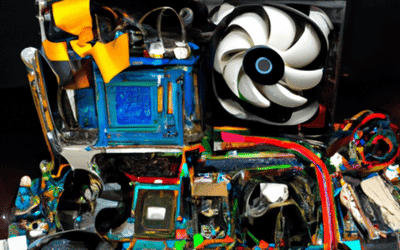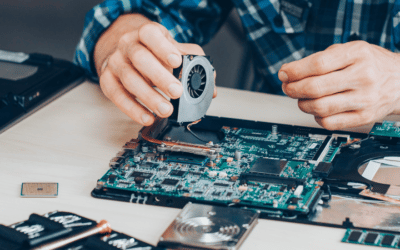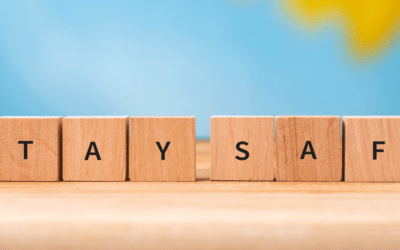During the summer, have you had friends or family come to visit and camp out on your computer and download all sorts of things? Is your computer running slower now or freezing and crashing? 0r did you discover that your email or your browser has been hijacked? It might just be that you have picked up a virus (or two or three or 10)!
During the summer, have you had friends or family come to visit and camp out on your computer and download all sorts of things? Is your computer running slower now or freezing and crashing? 0r did you discover that your email or your browser has been hijacked? It might just be that you have picked up a virus (or two or three or 10)!
You have probably heard this before but you must run antivirus software and you must keep it up to date or your PC will get infected. This may cause you to lose your data, and incur the wrath of countless contacts that you infected with your unprotected computer. There is a fairly well known quote from David Perry, Security Provider at Trend Micro who estimates that “an unprotected [Windows] computer will become owned by a bot within 14 minutes.” (Bots are rogue programs that are used to spread spam, viruses or worse.)
Viruses can also do some funny things. On one occasion, a gal who was a Personal Chef found her computer had caught a virus. It began sending emails out to all of her clients and prospective clients. The emails that went out from her gave her clients the instructions she had been giving her children – on how to cook wieners for hotdogs.
So it is important to install a good antivirus program on your computer and keep it updated, preferably by using automatic updates, and keep your antivirus software running all the time. If you know you have family coming that may make significant changes to your computer – set up individual accounts for them so they will be unable to make changes, without your permission.
If you do something as easy as clicking an online advertisement or opening an email attachment you can introduce malware or spyware to your system. Criminals are now injecting malware into advertising – even into advertising links to install (fake) anti-virus software (that seems like cheating doesn’t it?). Once your computer is infected, some malware actually prevents standard anti-virus software from running. The bad news might be that you may not be able to get rid of it without a complete wipe and reload of your operating system, programs and files.
One of the better antivirus programs available is from ESET. Their software can intercept or eliminate known threats, and alert you to suspicious activity. Some of ESET’s features include parental control to shield your family from inappropriate content, protection from threats from flash drives and DVD’s, and protection from hackers and other internet threats.
Suggestions to keep your computer protected include:
- Learn how to create strong security passwords.
- Keep your security software up to date.
- Be careful with email and attachments you open from people you don’t know.
- Set your e-mail security software settings on High.
- Use a router, if you have broadband access – even if you only have one PC, to add an extra layer of protection vs connecting directly with the internet.
- Make sure you are using a firewall, and that it is on the safest settings. Either use the one that comes with your computer, or one that is supplied with your antivirus software.
If you need to restore your computer, there is step by step instructions on a variety of websites (provided you can still get there) and various software that you can purchase for this job. If this seems to daunting for you, call for backup. Technicians with Nerds On Site can get you up and running again.
This post is from Susan Brooks, a Nerd living in Hamilton, Ontario, Canada. You can find her on twitter (@susanthenerd), or email her susan.brooks(at)nerdsonsite(dot)com.