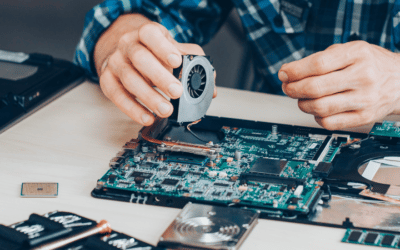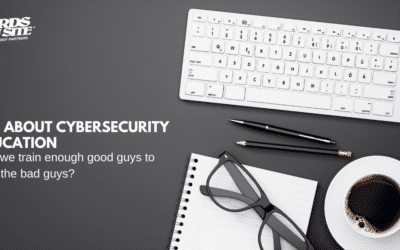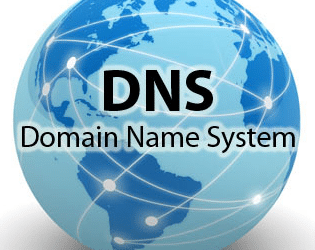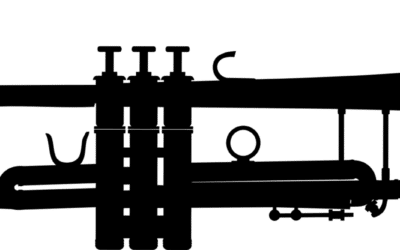[This post is by GTA Nerd Anthony Berot]
Maintenance on your computer need not be expensive or time-consuming, but if you ignore doing it in a timely manner, the cost of repair could break your budget.
Some areas that you must pay attention to are memory usage, disk space and usage, legacy files, temp files, and cookies.
Memory usage (memory or RAM as it is commonly called) is the area of the computer into which software is loaded. Hardware drivers and utility software are loaded into memory, along with the operating system to make the make the computer a practical tool. Each of these reserves and occupies a fixed amount of memory and is dormant until used. Your computer will slow down if too many are loaded, or any one of them is corrupted.
It is important to know what programs are loaded when you start the computer and determine which ones you will need for your present computing session. You will be able to identify these if you look at the System Tray. The system tray is located at the bottom right hand side of the monitor next to the time and date. In windows 7, you will have to click on the arrow to expand the folder to see more icons.
Sometimes you will find icons for programs that you did not load onto your computer. Identify these programs by holding the mouse over them. To disable or remove them, you should right click on the icon and select the option to Exit, Quit or Disable the program.
For programs you do not want, delete them from the windows control panel uninstall utility. If you have none of these choices then you’re infected with a virus.
The general rule is that only programs you install should show up in the system tray. If you’re not sure about a program – don’t remove it. You are welcome to email [email protected] for verification.
Another area that will cause slowness is when the “System Registry” gets corrupted with invalid entries. This is usually cause by incorrectly removed software, virus infections, and corruption from bad hardware and drivers.
There are a number of good utilities available free on the internet to help you with these issues, be aware however, not all free utilities perform well. Some are designed to trick you into taking action that can compromise your security.
What is good and free can change at any time because a legitimate marketing strategy for software developers is to offer their product as a free service on the internet until they gain some recognition, and then sell a more robust commercial version. If you email me, I will provide you with suitable suggestions.