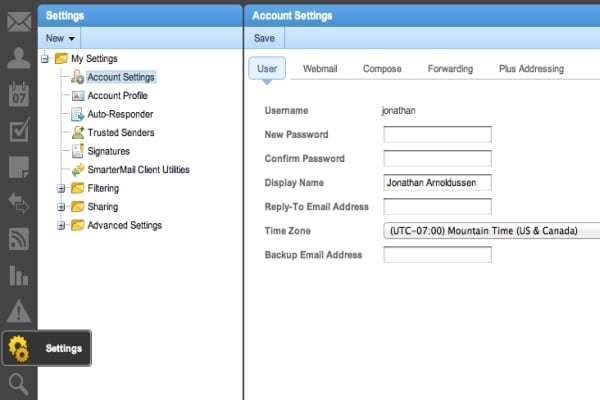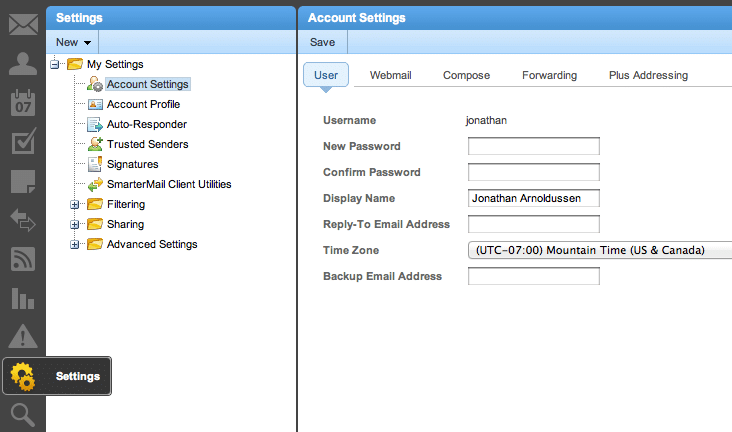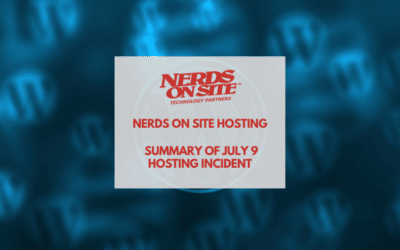It is always a good idea to change your email password regularly, even if the one you use is secure. If you are using Nerds On Site’s shared email services, here is a quick guide to changing your password:
- Log into your account at https://mail.nerdsisp.com
- Click Settings – Account Settings (Under My Settings)
- Please enter your “Current Password” followed by your “New Password” and “Confirm Password”
- Click Save