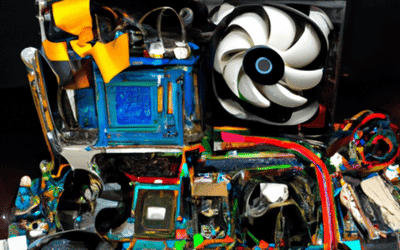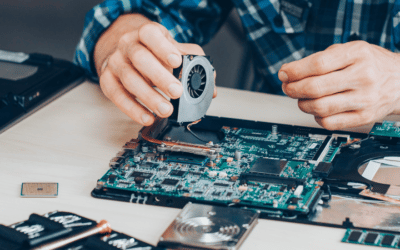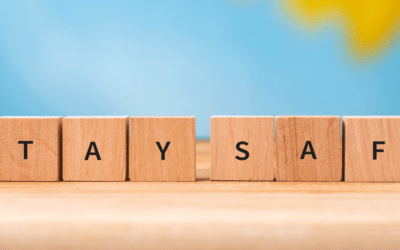There are countless different types of file formats that exist, each having it’s own file extension, such as “.PDF”, or “.DOC”, which tells Windows the program it needs to open that type of file with, but sometimes Windows doesn’t know. So how can you find out what program you need to open those files? There are a few options.
In most cases, Windows will prompt you with this message, asking what you want to do:
 Microsoft may know of the program you need to open the file, so clicking ‘ok’ could be all that is required. Then you can download and install the program (assuming it’s free).
Microsoft may know of the program you need to open the file, so clicking ‘ok’ could be all that is required. Then you can download and install the program (assuming it’s free).
Another option is to go to Wolfram Alpha and do a search for the particular file extension. Here is an example.
Alternatively, you can do a search over at fileinfo.com, and it will tell you what to open the file with.
If those methods fail, and you still can’t figure out how to open a certain file, it’s probably best to either assume the file is malicious. If you know for a fact it’s not, ask a tech savvy friend, or ask your Nerd to see if they know.
Is it OK to leave your computer on 24/7? Here’s the truth.
If you've ever wondered whether it's OK to leave your computer on 24/7, you're not alone. There's a lot of conflicting...