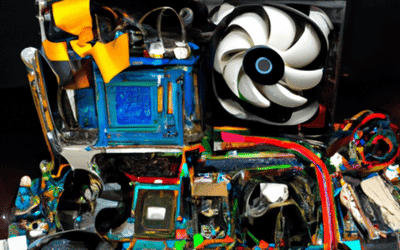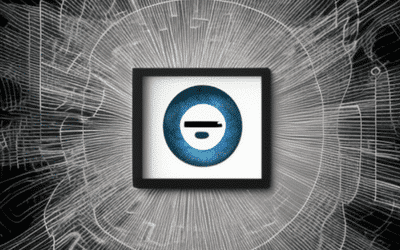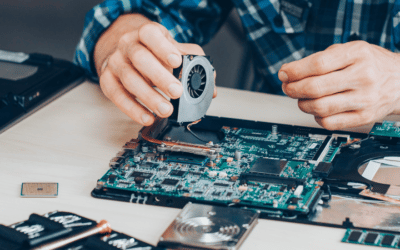These days, we often attend online meetings, whether it be on Skype, Mumble, GoToMeeting, or otherwise. While we enjoy the convenience, we are painfully aware of certain online meeting etiquette that others don’t seem to be aware of, and it affects the quality of the meeting for everyone else.
Be it breathing on the mic, having a crying baby in the background, using a bad quality headset, not muting the headset when they’re not speaking, or doing other things while listening, resulting in others hearing keyboard and mouse clicks and other activity.
One of our Nerds in Edmonton (Kevin Lloyd) had this to say:
“I was driving home one evening listening to the radio, and an ad from an airline came on. In the ad, the meeting organizer was making sure everyone was connected. “Are you there, Joe?” “Yep!” Meanwhile a baby is crying in the background. “How about you, John?” “I’m listening!” Meanwhile, you can hear him mowing his lawn. Albeit, a lawnmower is an extreme example, but it speaks to the fact that when you’re attending an online meeting, you shouldn’t be occupying yourself with other things. and be giving the meeting the respect it deserves.”
We recently asked a few Nerds and colleagues about their thoughts on online meeting etiquette. Here’s what Jackie Regan had to say:
1) Log on early-you don’t know if you might have trouble connecting and a panicky phone call to the moderators just before the call is due to start pushes the whole time frame ahead for everyone.
2) Invest in a good quality noise cancelling headset if you are regularly on calls -do some research to find out what would best suit the phone or phone system you’ll be using. If you are on a phone system such as a PBX, be aware that you may also need to purchase an amplifier. Learn how to use the mute buttons and audio levels.
3) Remember that many web conferencing solutions exist such as Citrix’s GoToMeeting, signal the meeting host as to whether you are working on something else or are using the GotoMeeting window.
4) If you will have input, prepare notes so you don’t waste time-if they are on your computer, ensure batteries are fully charged.
5) Don’t interrupt-digital signals do not always allow for speaking over top of someone else. Besides, it’s rude! Attend to the guidelines set for the call-whether it’s taking turns, waiting for a response or offering an opinion.
5) Have back ups for your back ups-I once found myself teaching an online class using Adobe Connect, and using a phone for audio-and a thunderstorm erupted. I ended up doing the entire session using my iphone as both internet hotspot and audio source, as our hydro had crashed. I even had to use a flashlight for the last part of my notes because it was so dark.
James Perih, a Nerd in Winnipeg, Manitoba, had this to say:
1 ) Be mindful of who is speaking: you’ll likely be addressed when it’s your turn to speak2) Practice using your head phones. Check your volumes early, before the meeting. Use QuickTime (or sndrec32) to record your own voice to test volume levels. Or, use the Skype Call Testing Service while allows you to test your mic, and headphone volume (then, remember to close Skype so it doesn’t occupy your mic)
3) If video, ensure there is little back lighting behind you. Light should be facing you.
4) Invest in a USB noise cancelling headset. If online meetings are a regular thing for you, or you’re expected to present often or for long periods of time, invest in a USB headset, or a Jabra device that acts as a speaker phone. If it has Skype or Lync Logos on it, it’s a good one. The quality goes a long way, to preventing everyone from hearing your background noise (traffic, crowds, children)
5) When a question is posed to the group, try not speaking right away, but activate your “Hands Up” feature. If you don’t have a hands up feature, unmuting and muting is basically the same way.
6) Mind your manners. Ask if it’s okay to share a lengthy idea; introduce yourself if your peers don’t know you (eg, webinars), and apologize if you accidentally cut someone off, then yield to them, allowing them to finish their thought.
7) Mute yourself until it’s your turn to speak. If you have no need to speak, and you haven’t already been muted by the presenter, mute yourself. No need to share your inner thoughts with the group
If you’re the host:
1) Have someone introduce you (just like BNI, Toast Masters, and other public venues)
2) Be mindful of time. Finish early. Rehearse timing
3) You’re in charge of who speaks, don’t let someone take up too much time with irrelevant chatter. Break up cross talk till its important (again, minding your manners)
4) Let people settle in: 5 minute warning to start, 5 more if others are late, 5 minutes of questions, and repeat back a question to ensure everyone heard it clearly.
5) Mute people who have no need to speak. Un mute during question / simultaneous group discussion
We also had some feedback on Twitter from @dream2Screen:
…to keep your speaking or questions short & sweet to allow everyone to contribute.
What points would you add when it comes to proper online meeting etiquette? Have we missed anything you would include? Please let us know in the comments, on our Facebook page, or send us a tweet!