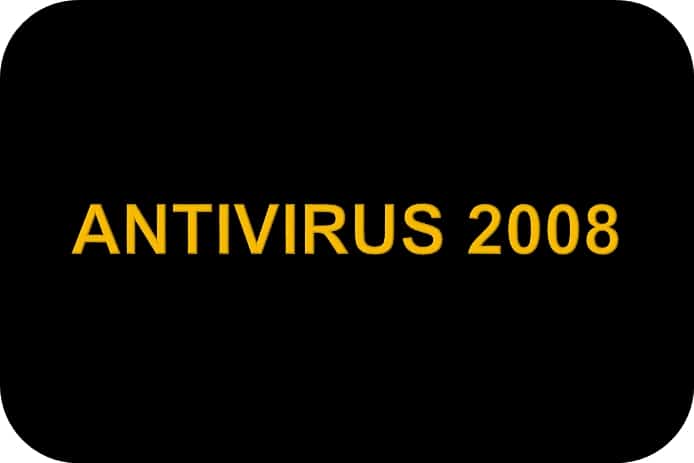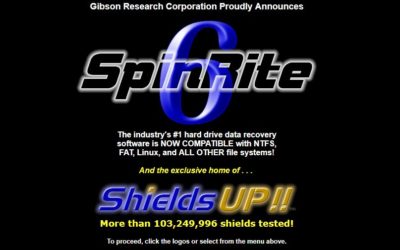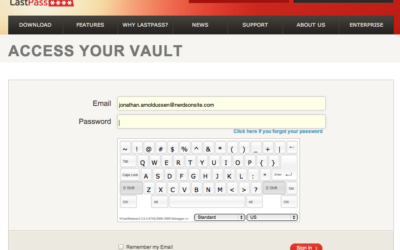The symptom may appear as a red icon in your system tray, warning of threats found on your system. Popups and other symptoms occur also, leading the victim to purchase a full version of Antivirus 2008. Don’t be misled by a legitimate-looking message such as this one:
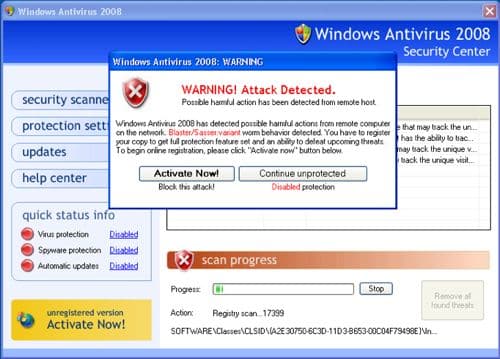
Unfortunately, once you have purchased it, your bank and/or credit card company will not likely issue a refund since they will not consider it fraudulent, as it’s a real merchant (may show up as any number of merchants on your credit card statement, but it seems the company that owns it is Innovagest 2000).
The following are three possibilities of eliminating this malware (and possibly others) from your system:
- Backup your important data and bring your system back to factory default settings, apply all operating system and application installations/updates, and restore your data
- Use eset online scanner to detect and remove malware
- Use Malwarebytes to detect and remove malware
Many of our customers like self-help guides and information such as the above, but if you would rather one of our eNerds come to your office or home for this resolution, don’t hesitate to request service here.