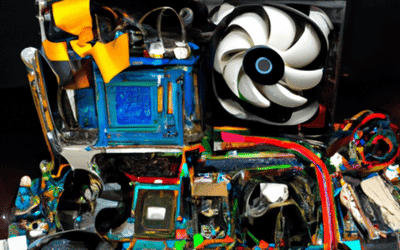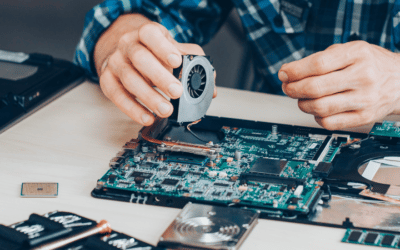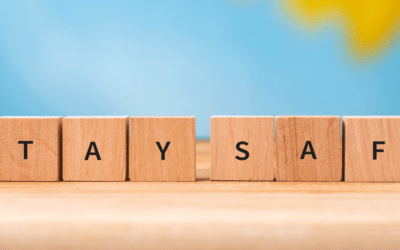- Get started now. Don’t wait for the September school bell to ring. Many people may have some systems and practices in place already, having used them to finish off the 2019/2020 school year from last March. This is a perfect time to review the effectiveness of these initiatives or look to incorporate new ones.
- Create a space that minimizes distractions (and lets you know what they’re up to). If you can, create a study-only space with a good desk and chair, good natural light and the other tools you need to work effectively. Define “school hours” and use this space only during that time. Use programs to restrict online activity to school-related sites during study time or, if that is not practical, use reporting of online activity that lets you know where your kids are spending their time on the net.
- Think safety for your younger students. Kids studying online could create a possible “predator playground”. Protect your kids by installing camera covers or restricting web cameras to school-related apps only through ‘whitelisting’ (something we can help you with.) Also, you may find it reassuring to install software that allows you to share screens with your child, enabling you to see exactly on your screen what they are seeing on theirs.
- Have the right tools. Your student may have online lessons or lectures through meeting apps like Zoom, Skype or others. Make sure they have the proper app installed. Then make sure they have quality cameras and good-quality headsets to ensure they hear the teachers properly. It might be useful to have 2 screens to organize work. It is easy to outfit a ChromeBook or laptop with a second, larger screen to help with productivity with 2 screens to work on.
- Employ active learning. Make sure the student, while watching his or her teacher give a lecture online, is active in taking notes just as they would be if in the classroom.
- Pick a schedule that works best for the student. Not everyone functions best from 9 am to 3 pm. This situation might give you some freedom in choosing to work during times when your student is more productive
- Take breaks and stay physical. This is very important when you are studying in your living space. Taking regular breaks during the day keeps your mind fresh. Take a break every hour or so and do something you enjoy – read your book, watch some TV, etc. Make sure that at least a couple of these breaks involve some physical activity. Go for a walk, do some squats or go on a bike ride.
- Know when to call it a day. It is important to have a clear cut-off point when the student knows the school day is over. They should pack up their books and look to relax for the evening knowing they’ve put in a productive day.
While nothing these days is certain, it seems likely that most kids will be conducting their studies from home, at least for the near future. And like with everything else, we’ve got to roll with it. These tips should help make things easier and put your students in the best position to succeed. And, as always, there is a team of Nerds open and ready to give you a hand.