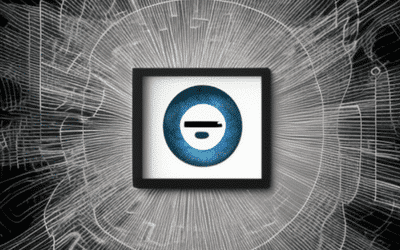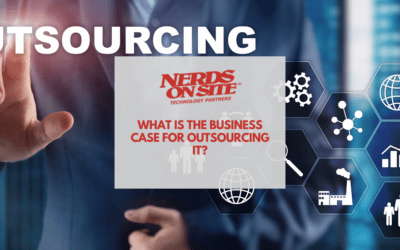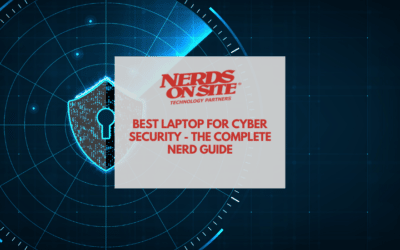source: freedigitalphotos.net
Traveling is often a necessary part of being in business. ESET recently posted an article about the steps to take to protect your laptop and data when on the road. Here are their 11 tips. A couple more bonus tips can be found in the article.
1. Make sure your operating system and antivirus software are updated before you go on the road.
Whether you have Windows XP, Windows 7, or use the Mac, be sure to always keep on top of system updates. You never know how secure or protected WiFi hot spots or hotel wireless networks will be. An unpatched system can invite malicious programs or people into your computer
2. Backup your data before you head out (and store the backup in a safe place).
You should always keep current backups anyway, but making a point to backup and verify your data is backed up to an external hard drive or off-site before you leave is a necessary step. Most public wifi hotspots and other public wireless networks will throttle the connection speed, making transferring large amounts of data a time consuming process, if the connection is stable enough for it to begin with.
3. Consider leaving some data behind or move sensitive data from your laptop hard drive to an encrypted USB stick.
When it comes to sensitive or confidential data – if you don’t need to bring it with you – don’t. If you must, make sure you use a program like TrueCrypt to encrypt the files from unwanted access if your external hard drive or USB stick is stolen or goes missing.
4. Make sure you have password protection and inactivity timeout engaged on all devices including laptops, tablets, and smartphones.
It is an absolute necessity to password protect your laptop or other devices! Don’t use a dictionary word or something that is easily guessed. Use L33T speak (turn certain letters into numbers, and have upper case and lowercase, and maybe even symbols. At least 8 characters.
5. Setup your laptop or smartphone to go to sleep, and require a password when it’s woken up.
If possible, only use reputable hotel Internet service providers (ask the hotel who their provider is before you book).
It may be worth your while to ask your hotels ahead of time which internet providers they use to make sure they’re trustworth. At the very least, make sure they’re using WPA2 wireless encryption, so no one can snoop on your online activities.
6. If the hotel Internet asks you to update software in order to connect, immediately disconnect and tell the front desk.
This is a classic Social Engineering malware attack method. If the hotel wireless has been compromised, it may demand you update “Flash Player” to use the network. Legitimate wireless networks will never require this. If it does, disconnect and immediately notify the front desk!
7. If you use hotel Internet to connect to your company network use a VPN.
If you’re going to connect remotely to your home or office computer, make sure the connection is encrypted to prevent others from watching what you’re doing in order to gain access later.
8. Do not use WiFi connections that are not encrypted with WPA (avoid WEP encrypted connections which are easily hacked).
Ensure the wireless network uses WPA2, not WEP.
9. Consider getting a 3G or 4G hotspot and using that instead of hotel Internet.
Depending on how reliable the hotel Wifi hotspot will be, it would be wise to carry a 3G or 4G usb stick or hotspot for when you absolutely need a reliable connection.
10. Avoid online banking and shopping while on any hotel or public Internet connection.
Never, ever use online banking or other websites that require your credit card when using a public network, as you have no idea if the network can be trusted.
11. Disable pop-ups in your web browser.
Each browser has it’s own security settings. Be sure to disable pop-ups. It’s good way for malware to enter your system. It may not stop every pop-up, but it’s a start. Otherwise, make sure you’re using a reliable and trusted antivirus like NOD32 (even on the Mac).
Have something to add to this list? We invite you to leave a comment below, leave a message on a our Facebook fan page, send us a tweet, or email us at [email protected].